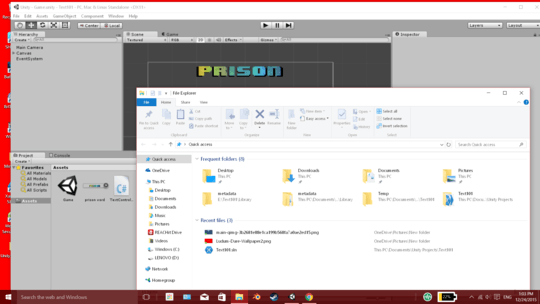Different programs, different resolutions?
Answers
4
That's happening because of Windows 10's DPI virtualization. That feature makes sure UI elements are big enough to be readable at high resolutions, but it also introduces blurriness. Since Windows Explorer has support for high DPI, Windows doesn't need to do any simple bitmap streching. Unity, however, apparently isn't DPI-aware.
To disable display scaling for a program (Unity, for instance), open its shortcut's properties, open the Compatibility tab, and check Disable display scaling on high DPI settings.
You might also try playing around with the system-wide DPI settings; Win+R, dpiscaling will launch the Change the size of all items Control Panel applet.
Further reading: KB2900023