15
We have Outlook Calendar open full screen on a display, but the reminder popup comes up and causes the task bar to show, and the box covers the screen. Is there a way to stop the pop-up?
15
We have Outlook Calendar open full screen on a display, but the reminder popup comes up and causes the task bar to show, and the box covers the screen. Is there a way to stop the pop-up?
11
In Outlook 2007, that would be:
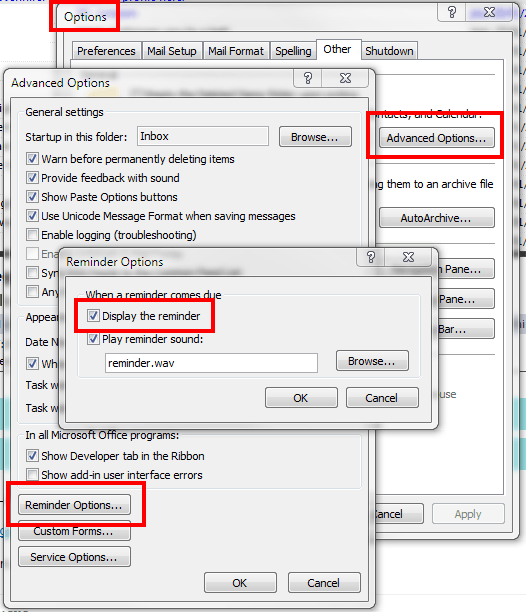
13
In Outlook 2015 this option is in a slightly different place, but is easily accessible via File → Options → Advanced Options → Reminders Heading.
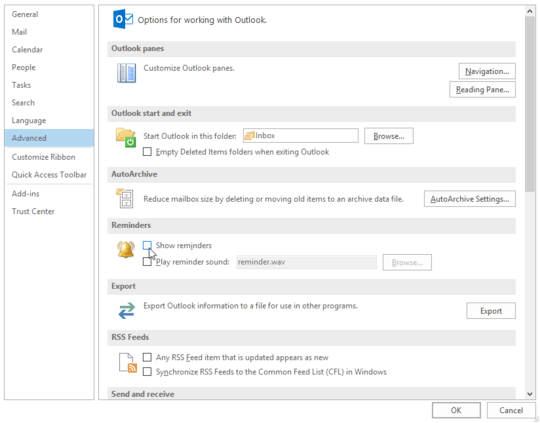
The same is true for all versions 2010-2015. Will have to see if that changes in upcoming releases. – Jeremy – 2017-08-22T16:08:49.547
Anyone know if there's a way to do this same thing on Outlook v16+ for Mac ? I want to remove those reminders on my desktop but I want to keep default reminders so e.g. it shows up on my iPhone. – r00fus – 2018-12-12T20:06:00.933
Wish this could be updated for 2015's version 15. – jtheletter – 2015-10-27T17:13:04.200