1
0
After the most recent updates to Windows 10, an installed ClickOnce application will no longer launch from the taskbar shortcut.
I can get the shortcut to work again by uninstalling/reinstalling the application and then pinning the application to the taskbar. Of course, this is very inconvenient, and I can not expect any other users in our domain to do this after every update of the ClickOnce application.
It is not just the taskbar shortcut, the application also does not launch from the start menu either. I have tried searching the internet and haven't been able to come up with anything. Anyone else having similar issues or know what it could be?
I considered the possibility that it could be anti-virus related, so I also tried disabling my anti-virus software to see if that makes a difference, and still no luck.
EDIT:
Here is a screenshot of the shortcut properties:
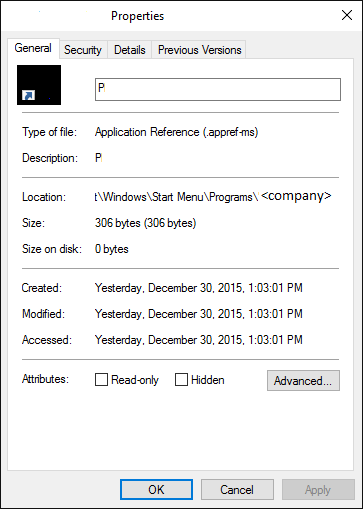
The full Location field reads: C:\Users\<username>\AppData\Roaming\Microsoft\Windows\Start Menu\Programs\<company name>
Try the solution in the before-last entry of this thread. Take backup such as creating a system restore point, before updating the registry.
– harrymc – 2015-12-30T19:25:14.867Unfortunately, that did not help. I am able to get the application to run by running it from the deployment web site each time, but the start menu and taskbar shortcuts do not work. – dub stylee – 2015-12-30T21:03:24.993
Please post the shortcut contents (it would be great if you could post it for before and after the application update). And which .Net version do you use and what type is your certificate? – harrymc – 2015-12-31T07:25:34.323
And which version of Visual Studio do you use? – harrymc – 2015-12-31T09:31:30.077
I have added a picture of the shortcut properties, which is currently not working. Unfortunately I cannot get the contents prior to the update without rolling back to pre-v1511. I am running VS2015 Community Edition and publishing the application with a self-signed certificate. – dub stylee – 2015-12-31T17:28:33.633
Also, the application is a Windows Forms application targeting .NET 4.0. – dub stylee – 2015-12-31T17:30:42.933
Please post (1) the entire contents of the Location field, (2) How do you Publish it in Visual Studio (and which version of Visual Studio)? (3) Try the latest .Net version. – harrymc – 2016-01-02T16:11:18.103
I have added the location field contents. I publish in Visual Studio 2015 Community Edition to a local IIS folder, then the program is installed via accessing that folder through Internet Explorer. I will try changing the .NET version and see if that helps. – dub stylee – 2016-01-04T17:49:33.377
Unfortunately, I am limited to .NET 4.0, as some users are still running Windows XP. Hopefully in the near future I can get the last few people running operating systems from this century, and then I'll be able to switch to .NET 4.5 or newer. – dub stylee – 2016-01-05T17:34:17.800
I have seen at least one report that says that .NET 4.5.1 is required for this to be solved (not just .NET 4.5). – harrymc – 2016-01-05T20:13:56.250
Could you post a link to that report? I have been looking for a fix for this for a few weeks now since my computer updated to v1511. The ClickOnce deployment does seem to still work fine on some other machines running v1511. – dub stylee – 2016-01-05T20:18:11.053
See for example the last entry in this thread. This dates from before the 1511 update, and a newer .Net version now exists. Try it with the latest version - if it still doesn't work you can file a bug report.
– harrymc – 2016-01-05T21:28:18.163