2
when i open Windows Task Manager, i see the anti-virus in some rows
how i can know the right row ?
what to look for ?
thank's in advance
2
when i open Windows Task Manager, i see the anti-virus in some rows
how i can know the right row ?
what to look for ?
thank's in advance
4
There is no one answer as it depends on what antivirus you are using.
Most antivirus programs consist of at least two lines, one being the interface / control program and the other being the actual antivirus engine / service.
I recommend you use Microsoft / Sysinternals Process Explorer, you should be able to sort via directory and find all the antivirus type processes.
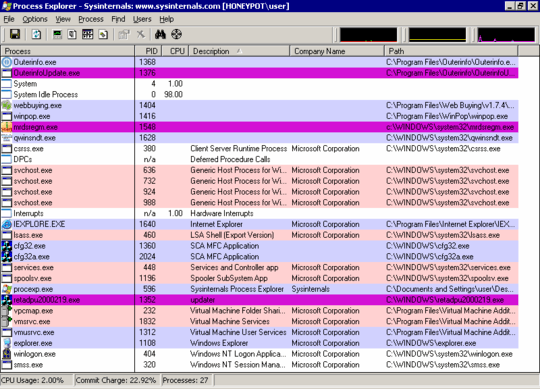
However, in addition, the engine MAY (or may not) be hiding behind svchost.exe, so you will have to manually find that out for yourself as every antivirus engine is different
1
If you're trying to see how much performance you're losing to your AV, you're going about it the wrong way. Modern PCs have more than enough RAM and CPU - but disk read/write is still slow, and an always-on AV has to scan every single read and write, which can cause huge slowdowns.
I no longer run with an always-on AV - the detection rates for "real-world" threats (As in, discounting the many hundreds of viruses that aren't in existence today, and counting the hundreds of new ones made daily) are pathetic, and a little intelligence goes a long way for preventing the AV from having to do anything at all. A weekly, or even monthly, scheduled scan is enough.
or you can enable it only when you download... – Remus Rigo – 2010-01-28T11:16:31.853
Or that - indeed many browsers can automatically scan, which is a cool feature. – Phoshi – 2010-01-28T11:34:16.163
1"it depends on what antivirus you are using", spot on. – John T – 2010-01-28T20:52:20.390