1
I am not understanding why this would be happening and can't seem to fix it.
What it looks like:
I've tried deleting the shortcut and creating a new one and it worked once, not any more. I've also just tried uninstalling the app but it did not go away right away until I did a restart then reinstalled it - icon is still missing after making the desktop shortcut. There is a previous version dated (11.15.2015) in properties but I have not tried restoring to it - clicking open does nothing.
I create the shortcut by dragging the metro app on to the desktop. Netflix did get an update not too long ago since I can tell the UI is a little different. Other metro apps I create a desktop shortcut for do show their icon.
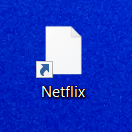
Thanks for stating your problem, but what do you want us to do? Help you restore to an old version, or just find the icon? – boxspah – 2015-12-20T17:00:19.087
Could the icon be found to set in properties? I just tried the restore to previous version and the icon still won't appear. – Matthew Wright – 2015-12-20T17:15:51.420