0
After much research I need to ask how I may go about getting a path list of open files with a particular extension in Windows 7. Files, not processes; I need the files that Adobe Reader, or other, has open.
Occasionally I am forced to restart my PC. I always have multiple PDFs and/or Notepad files open. After restart it is difficult to reopen these files so as to quickly get back up and working again. I would like to know how to get a list paths to open files by extension so that I may then write a Batch or Python script that will save these file names and paths, and then later run another script to reopen these files.
I found the tool OpenedFilesView by NirSoft which shows all open files, and associated extensions. Therefore it seems possible to get from Windows a list of paths to open files by extension, but I need to know what commands to use to do this within the command-prompt window/shell in Windows.
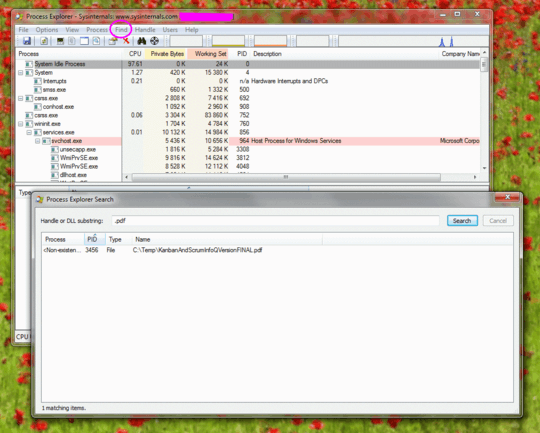
He wants to find the names from the command line – DavidPostill – 2015-12-19T11:50:55.437