4
In past versions of Safari/Apple Mail, I could send an HTML email from Apple Mail by doing the following:
- Open the
.htmlfile in Safari. - Select
File > Share > Emailthis page. - Apple Mail would open a “New Message” window with the
.htmlfile within the message body. I could then proceed to send an email as normal.
In Apple Mail 8.2 however, when sending an .html file in this way the message arrives at an inbox with no visible content, or declares there is a plug-in missing. The alternatives of sending the email as a PDF or as a “Link Only” don’t give me the result of in-message HTML content like I want.
In case anyone’s wondering, I’m aware that sending via Apple Mail is not best practice but I’m not sending this through our usual email marketing software because the client doesn’t want that service’s default footer on the email.
Is there another way to send an HTML email with this version of Apple Mail?
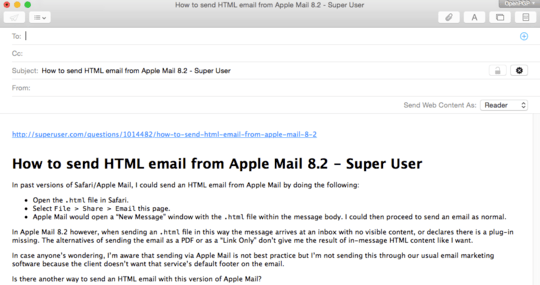
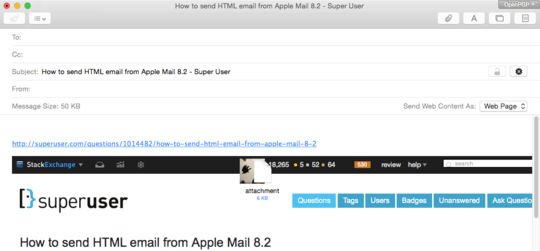
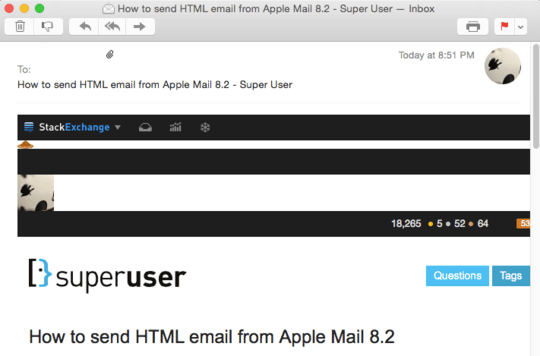
What version of Mac OS X are you on? I am on Mac OS X 10.10.5 (Yosemite) and using Mail 8.2 and will be posting an answer with a solution but want to make sure all bases are covered OS-wise. – JakeGould – 2015-12-17T01:54:44.560
1Good point! Unfortunately this problem occured on my co-worker's computer and they've left for the day. I'll get back to you with more info when I've been able to check. – Cheli – 2015-12-17T04:15:59.993
Do you specifically require a user-friendly GUI? A simple script would sound like a lot easier and more versatile, and give you complete control over what you are sending. The default
mailxon MacOS doesn't allow you to send MIME attachments but you could install something via Homebrew, or simply hack up a simple script in Perl or Python. – tripleee – 2018-03-02T21:54:09.060