you're doing it all wrong all of you.
type "csrutil disable" no quotes, in terminal hit enter
enter passcide, enjoy and do what you want (including installing any software that previously failed depending in where it came from, you can also enable "install from anywhere after this in your security settings if you so choose and know what your doing and what not to do etc....if you have other people downloading and pirating stuff etc on your machine prob best to leave this in. I have NO ONE on my Mac EVER...
it's no different than turning off everything you have with the above.
I had to turn off the crs utility in order to remove the arrow from alias shortcuts in High Sierra or Sierra. This is how you do it....every alias from now on won't have the arrow and you only need the car turned on if you aren't safe in yourself and where you browse or have other people on your Mac. Mines been off for almost a year and not a single malware, hack, popups etc but I also know how to browse safely and what not to install it click on etc etc etc. it's find to disable if you trust your computer experience.
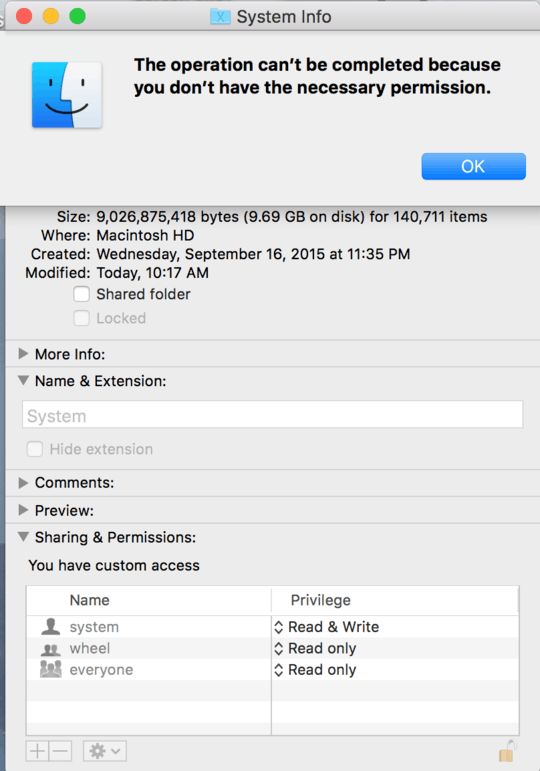
1That sounds like a terrible idea. What are you actually trying to do? Also, please restore a backup. Altering these permissions compromises security. – Daniel B – 2015-12-16T22:13:00.447