Connection to work or school already used by another user on Windows 10
Answers
0
This error occurred while you try to enrol your device and device is already enrolled with someone else. You can overcome this issue by deleting the registry key.
Open Regedit as an administrator and follow the path HKLM\SOFTWARE\Microsoft\Enrollments then expand it and go through with all subkeys and look for the subkeys.
Look for the username on the right side panel, so you can make sure it is a relevant key. Now delete the subkey where username is showing and try to enrol it once again, it might help you.
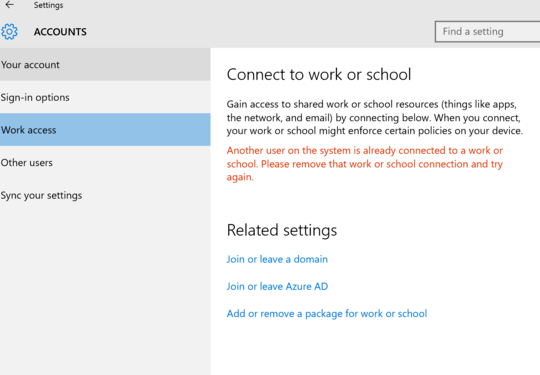
Welcome to SuperUser, make sure any other user on your system isn't connected to the work or school. Are you connected from any other computer with same credentials? – Vlastimil Ovčáčík – 2015-12-16T14:36:36.467
yes I was connected from another computer with the same credentials. As it was a test system I basically reimaged it, from there on it worked again. Sorry I can't provide a more useful update.# – Reinhold – 2016-04-11T10:16:12.120