2
I've been experiencing the following problem on Windows 7.
Folder icons being obstructed by the background:

Click and Drag selection box being cut, starting from a specific point:

Has anyone ever experienced this?
2
I've been experiencing the following problem on Windows 7.
Folder icons being obstructed by the background:

Click and Drag selection box being cut, starting from a specific point:

Has anyone ever experienced this?
2
It's almost like you have an invisible tool bar sitting in that spot. Give this a try. Go and download Process Explorer and run it.
Once running there is a Target Icon: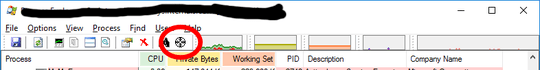
Click and hold that target and drag it over the area. If it finds a running process it will show it in the list of processes in Process Explorer. (Did I say process to many times :) )
You can then kill / uninstall the program that is running in that spot (if there is one...)