13
1
I enter a lot of columns of dates, for instance 05/12/1943. I would like it to appear as such, but I would only like to type 5121943. I am trying to conserve on my key strokes. I have been able to use the custom formula mm/dd/yyyy, and I only need to type 5/12/1943. I am repeating: I would like to not have to type the /.
I've tried to use a non-date formular to Concatenate text: =CONCATENATE (##,"/",##."/",####).
How can I achieve this?
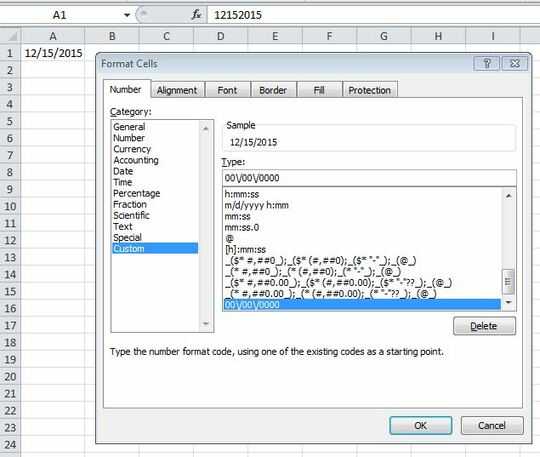
1Welcome to Super User. Can you tell us what you have researched and already attempted? – CharlieRB – 2015-12-14T20:07:52.733
I've tried to use a non-date formular to Concatenate text: =CONCATENATE (##,"/",##."/",####). I don't think this is even close though. – ClaraA – 2015-12-14T20:10:30.163
4there are dates that are undefined after this - for example 1/23/xxxx and 12/3/xxxx are the same if you skip the /. You will need to find a way for those to be handled – Aganju – 2015-12-14T20:18:42.713
3I'd think using the numeric pad and actually typing the slashes is the fastest option. You could omit the slashes, but in order to be safe you'd have to disallow any ambiguous input, which would cost more time by breaking the flow than the omission of the slashes saved. – Simon Richter – 2015-12-15T05:47:29.267