10
1
Using Outlook 2007 with an Exchange Server.
I am trying to setup a server-side rule, but if I decide to mark the message read-only, Outlook forces the rule to be client-side. I'd like my rules to be server-side. Anyway of getting around that?
What am I missing?
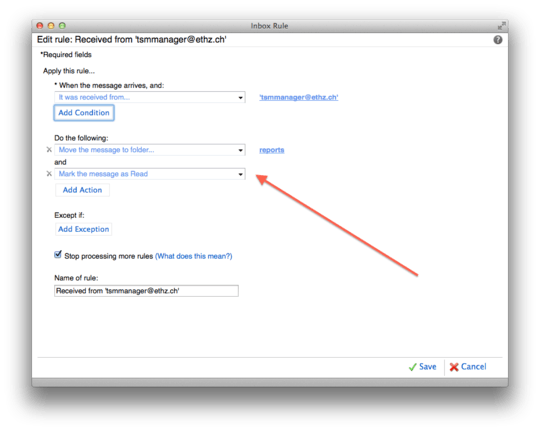
4I understand what you are saying, but because the email is on the server, Exchange can mark an email read. For instance, if I read the email on my iPhone, then go into the office and start Outlook, the email appears read - thus this happened on the server. – AngryHacker – 2010-01-28T06:54:39.503
No, the client (iPhone) is marking the email as read. When you read it on the iPhone... you're reading it. Therefore, it's marked as read. I can tell you that Exchange server has no mechasnism for marking an email as read before the client (Outlook, iPhone, OWA, etc.) has read it. When creating this rule in Outlook 2003, a warning warns you that this is a client-only rule. Did Outlook 2007 not give you that warning? – joeqwerty – 2010-01-28T12:34:36.603
This may have been true at some point in the past (when this answer was added?) but clearly as the other answer shows the Web Interface (and i'm sure others) CAN create some other types of rules that Outlook can't display (way to go M$!) so this answer is now incorrect. – GazB – 2016-03-10T09:30:22.283
2I just tested this and AngryHacker is right. If you mark it as read on your phone, it automatically gets marked as read on outlook. So the server does keep track which emails have been read and which have not. So the 'mark as read' rule should be server side, but works as a client-only rule. This sucks. – Virat Kadaru – 2012-01-05T18:59:41.560
+1 angryhacker and @virat-kadaru - this is a core feature if you use multiple clients (smartphone, tablet, PC, web interface, etc.) to access your mailbox. Works fine for me with Exchange. Unfortunately it's probably the proprietary Exchange implementation that makes this impossible for rules. In IMAP it's simply setting the \Seen flag. – Alexander Klimetschek – 2012-02-22T16:05:33.620
+1 AngryHacker. Email read in Outlook, or on a phone is subsequently marked as read on the other automatically. Still, Outlook will treat rules that mark messages as read as a client-only rule. – GregB – 2012-09-05T23:41:41.337
2Of course a client can tell a server that a message is read but the action is performed on the server and stored on the server. Using Outlook Web Access you can create a server side rule to mark messages as read (see my answer). – Matteo – 2013-11-15T12:34:27.653