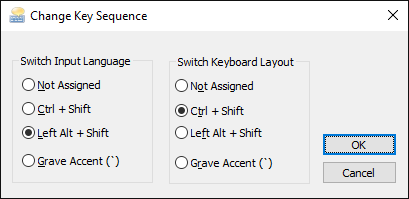1
I use Windows 10. I use the hotkey Windows-Space to switch keyboard layouts (between QWERTY and Colemak). This is a built-in feature of Windows 10.
The Windows-Space hotkey is inconvenient because I often hit it by accident. How can I change the shortcut to left-altright-alt?