2
1
I have tried dnsmasq, squid and this dns proxy, however, none of them does what I want. I want to do something like this:
127.0.0.1 *facebook.com
127.0.0.1 *imgur.com
Where every URL matched is redirected to 127.0.0.1, or just straight up blocked. (whether on the command line, on apps, on browsers, simply an emulation of some of the functions of /etc/hosts but with wildcards).
Although if nothing works, then via the browser is the most important.
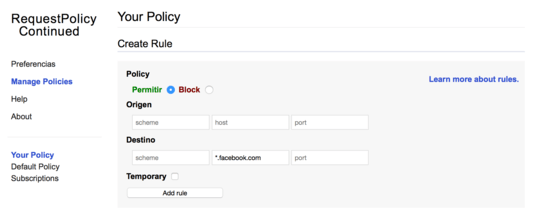
1AFAIK, no version of Unix supports wildcards in
/etc/hosts. – G-Man Says 'Reinstate Monica' – 2015-12-13T19:16:39.440@G-Man I know, that's why I want some Application to do this. – DisplayName – 2015-12-13T20:22:08.030
1Well, then, maybe you should have mentioned
/etc/hostsfewer than three times in your question. It looks like your question is "What name resolution service will let me do wildcard mapping of host/domain names to IP addresses?" And that would be off-topic as a product request. – Scott – 2015-12-13T21:09:50.083@Scott The title was misleading ok, but the last says what I want. – DisplayName – 2015-12-13T21:23:38.390
1@DisplayName, can you please clarify if you're only trying to use this from the command line or from with apps/browsers? What's the use case and maybe we can direct you towards a better solution. Please update your post with this info – SaxDaddy – 2015-12-15T23:49:09.473