1
I just updated my Ubuntu from 9.04 to 9.10. Since then everything looks fine, but the panels (the one at the top with menus and date, and the one at the bottom with the running applications and the virtual desktops). I have a dual screen, and the panels show on the wrong one... I already changed the display setting, trying to inverse the screens, but the panel always remain on the wrong screen. :'( Any idea ?
Thanks for your help.
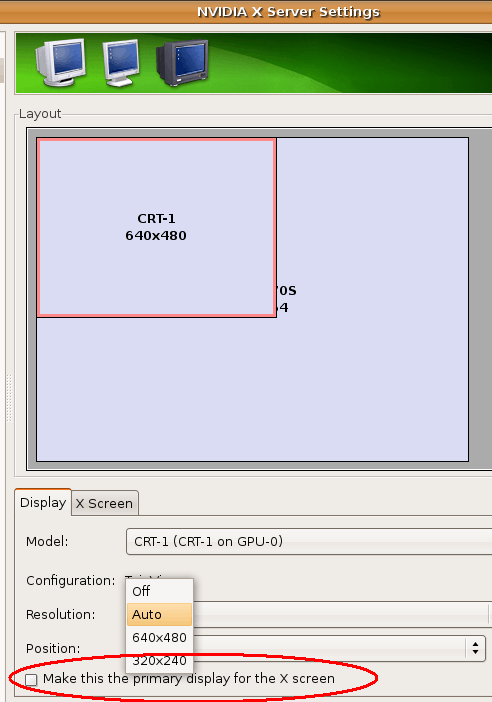
You're welcome. Seems to happen to me every time I switch distributions. I retain my old home dir, but panels move about when logging into the new systems (also, switching between 1, 2 and 3 monitors also reorganizes the panels) so it's nice to know how to cleanup easily. – SuperMagic – 2010-01-29T14:28:29.977