1
0
I have an HP Deskjet 1510 connected via usb to an Ubuntu Server 12.04 LTS. I have turned off the "Automatically power off printer after 2 hours to save energy" feature by connecting the printer to a Windows machine and disabling it through HP's software. So the printer is powered on 24/7 (led lit and all that) even when the server is shut down.
The printer is being shared to my local network through cups. The sharing works, I can actually print from various Windows devices in my network with no problem.
The issue is, when I power on the server (the actual machine I mean), If I start sending files for printing to the HP Deskjet they just get filled in the windows queue. I mean the one where it says
x document(s) pending for User
If I got to
https://192.168.2.15:631/printers/HP_Deskjet_1510 (192.168.2.15 being the local ip of my server)
This is the screen that I get
No jobs queued.
I've tried the following commands in the server after searching on the internet. After each command I sent a page for printing from microsoft word to see if it would work. It didn't
# hp-probe
HP Linux Imaging and Printing System (ver. 3.15.7)
Printer Discovery Utility ver. 4.1
Copyright (c) 2001-15 Hewlett-Packard Development Company, LP
This software comes with ABSOLUTELY NO WARRANTY.
This is free software, and you are welcome to distribute it
under certain conditions. See COPYING file for more details.
--------------------------------
| SELECT CONNECTION (I/O) TYPE |
--------------------------------
Num Connection Description
Type
-------- ---------- ----------------------------------------------------------
0* usb Universal Serial Bus (USB)
1 net Network/Ethernet/Wireless (direct connection or JetDirect)
Enter number 0...1 for connection type (q=quit, enter=usb*) ? 0
Using connection type: usb
--------------------
| DEVICE DISCOVERY |
--------------------
warning: No devices found on the 'usb' bus. If this isn't the result you are expecting,
warning: check to make sure your devices are properly connected and powered on.
Done.
# sudo /usr/lib/cups/backend/usb
DEBUG: list_devices
DEBUG: libusb_get_device_list=7
DEBUG2: Printer found with device ID: MFG:HP;MDL:Deskjet 1510 series;CMD:PCL3GUI,PJL,Automatic,DW-PCL,DESKJET,DYN;CLS:PRINTER;DES:B2L57C;CID:HPDeskjet_P976D;LEDMDIS:USB#FF#CC#00,USB#07#01#02,USB#FF#04#01;SN:CN5192F06B05XJ;S:038000C484a01021002c1f00046c288005a;J: ;Z:0102,0503872800b048,0600,0c0,0e00000000,0f00000000,10000008000008,12000,147,150,16361a3872000316da186a0003,17000000000000,180; Device URI: usb://HP/Deskjet%201510%20series?serial=CN5192F06B05XJ&interface=1
direct usb://HP/Deskjet%201510%20series?serial=CN5192F06B05XJ&interface=1 "HP Deskjet 1510 series" "HP Deskjet 1510 series" "MFG:HP;MDL:Deskjet 1510 series;CMD:PCL3GUI,PJL,Automatic,DW-PCL,DESKJET,DYN;CLS:PRINTER;DES:B2L57C;CID:HPDeskjet_P976D;LEDMDIS:USB#FF#CC#00,USB#07#01#02,USB#FF#04#01;SN:CN5192F06B05XJ;S:038000C484a01021002c1f00046c288005a;J: ;Z:0102,0503872800b048,0600,0c0,0e00000000,0f00000000,10000008000008,12000,147,150,16361a3872000316da186a0003,17000000000000,180;" ""
# sudo usb_printerid /dev/usb/lp0
GET_DEVICE_ID string:
MFG:HP;MDL:Deskjet 1510 series;CMD:PCL3GUI,PJL,Automatic,DW-PCL,DESKJET,DYN;CLS:PRINTER;DES:B2L57C;CID:HPDeskjet_P976D;LEDMDIS:USB#FF#CC#00,USB#07#01#02,USB#FF#04#01;SN:CN5192F06B05XJ;S:038000C484a01021002c1f00046c288005a;J: ;Z:0102,0503872800b048,0600,0c0,0e00000000,0f00000000,10000008000008,12000,147,150,16361a3872000316da186a0003,17000000000000,180;
# lpstat -t
scheduler is running
no system default destination
device for HP_Deskjet_1510: usb://HP/Deskjet%201510%20series?serial=CN5192F06B05XJ&interface=1
HP_Deskjet_1510 accepting requests since Fri 27 Nov 2015 03:54:47 PM EET
printer HP_Deskjet_1510 is idle. enabled since Fri 27 Nov 2015 03:54:47 PM EET
# lpstat -v
device for HP_Deskjet_1510: usb://HP/Deskjet%201510%20series?serial=CN5192F06B05XJ&interface=1
# sudo cupsenable HP_Deskjet_1510
# lpc status
HP_Deskjet_1510:
printer is on device 'usb' speed -1
queuing is enabled
printing is enabled
no entries
daemon present
# sudo service cups restart
cups stop/waiting
cups start/running, process 2706
The printer remains in this derp mode for like 10-30 mins as I said. After that time, if I start printing, It prints normally. I kind of feels like that the print job is not being sent to the server? The driver that I'm using in windows is Public Image Setter (it was the only one that worked).
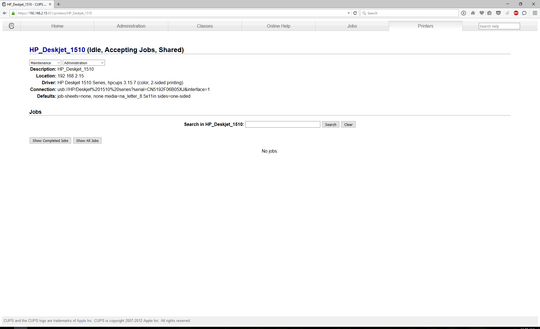
this is still an issue – Tasos – 2016-01-02T16:10:02.483
Maybe this has to do with the driver I use in Windows? I am using MS Publisher Imagesetter from the generic ones. The others wouldn't work with cups at all – Tasos – 2016-01-12T20:01:38.727