9
2
I need to load a video as a screensaver, so that once the screensaver is on, the video starts playing in full screen. On mouse event, the screensaver behavior could be normal, ie, go to the logon screen or quit the screen playing the video. And then on next idle screensaver activation, the video could continue right from previously left playback progress.
Basically, a screensaver that can play a video (from settings), and continue that video in a loop on each screensaver session.
Here's an Example video (downloaded): https://www.youtube.com/watch?v=XG90YYHCSeA
Thanks for any help!
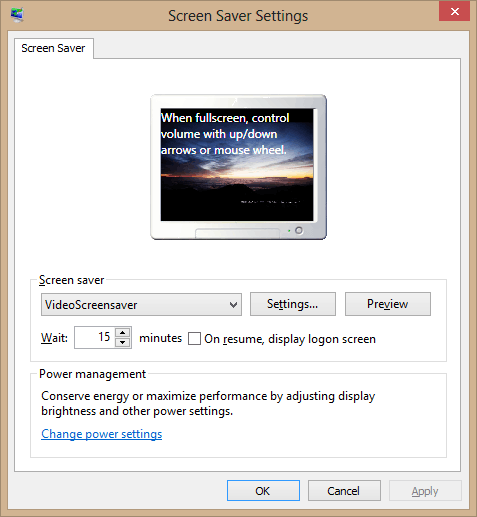
Doesn't work on 8.1... When I click apply, it doesn't save. It return to Photo Gallery. – Warface – 2017-06-28T12:44:05.757