17
5
I added a shortcut to the taskbar pinning it and set its properties to run as administrator. This works fine as long as I launch the application itself. Some applications (such as Visual studio 2015) add a list of recently used documents to the pinned icon, for quicker access. I notice that clicking on a recent document, my application does NOT run as administrator.
Is there a way to make the pinned application to run as administrator also when launched by clicking on a recently used item in the list that appears by right-clicking on the pinned application icon?
Thanks!
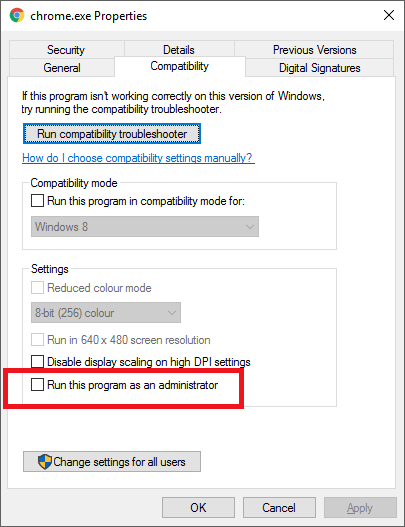
Have you tried setting the .exe itself to run as Administrator via the compatibility options? – Jonas Köritz – 2015-12-10T10:55:09.490
Unlike on Windows 7, in Windows 10 I cannot find any compatibility options in the executable properties. – Starnuto di topo – 2015-12-10T11:13:57.807