2
1
With a fresh install of Windows 10 Pro, I enabled Downloads shortcut to appear on Start menu. However when I click on it nothing happens. Other shortcuts such as Documents, Music etc all work fine. Is there a way I can fix this problem?
I suspect this issue is happening because I moved Downloads folder to another partition. "Quick access" shortcuts are fine it's just not accessible with Start menu.
I made a small gif/vid of what this is about:
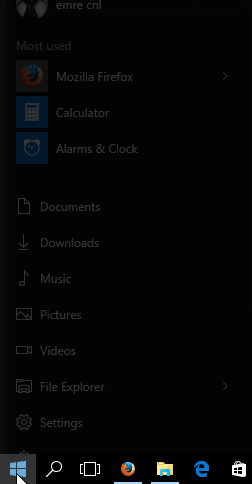
I suggest you move the Downloads folder back to its original location to see if that fixes the problem. – Ramhound – 2015-12-08T19:17:35.280
Tried before no luck. But I assume original Downloads folder location is
C:\Users\$USER\Downloads– emrecnl – 2015-12-08T20:01:27.543