1
I was looking through HKEY_CURRENT_USER/Software and I found this...
and when I open it up...
Is this normal? Could it be malware or am I overreacting?
Windows 8.1, and I have many programs (108) installed. Malware scans by Windows defender and malwarebytes anti-malware (full scan) return clean.
I just ran chkdsk as admin:
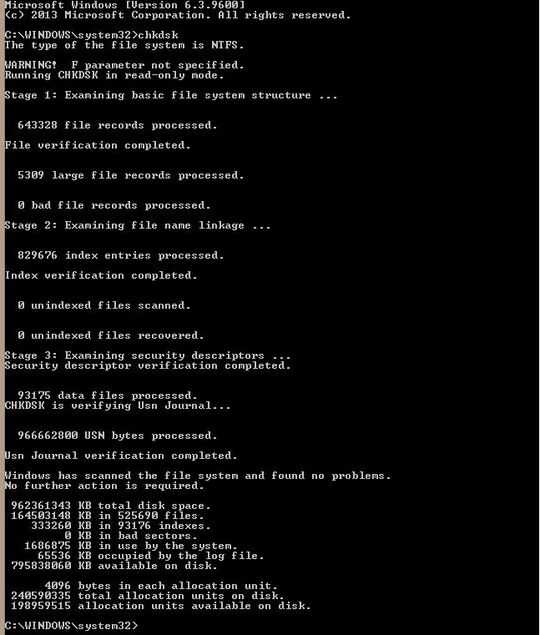
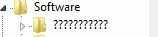
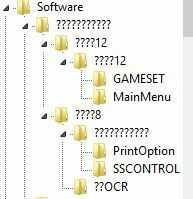
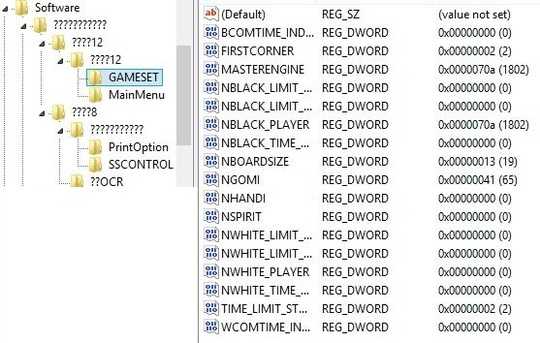
1That is def. not normal. Does the machine run ok? Have you checked the SMART status on the drive or run a chkdisk lately? – Eddie Dunn – 2015-12-07T22:00:36.940
The machine runs fine and I just ran chkdsk. Also, how do I check the SMART status? – John – 2015-12-07T22:08:36.540
Use the tool of your choice that reports it – Ramhound – 2015-12-07T22:10:01.857
I just installed a third party tool, it says my drive's health is good. I used this site's recommendation
– John – 2015-12-07T22:14:14.850Run a malware scan then – pun – 2015-12-07T22:20:02.477
2A more innocuous explanation could be that you don't have the necessary fonts installed to display the true names. For example, if you run a Western installation of Windows without the Far East Asian language pack, and the names use Japanese characters. Can you locate any directory or file names among those entries to maybe hint what that subkey relates to? – dxiv – 2015-12-07T22:23:45.807
2Sounds like regedit cannot display the true character so it substitutes with a ? – Moab – 2015-12-07T22:52:07.680
Should I just leave it alone or should I try to find what program uses it? (If so, how?) – John – 2015-12-08T21:45:31.233