5
1
I recently discovered process called noms.exe running and maxing out one CPU core on the machine.
I have done all the usual steps trying to collect the information about the process and was surprised by how little I could find out.
So what I know so far:
- filename: noms.exe
- location: c:\windows\geianoms\noms.exe
- company name (as reported by Process Explorer): CBTS (*I have no clue what is this company and what does CBTS stand for. Quick internet search did not give me any clues)
- The executable is running as a service. Yet the service name is not descriptive at all, it literally says "noms". The description section of the service is empty (?suspicious?)
- It does not seem to be a part of antivirus package. System has McAfee installed and all McAfee executable are easily identifiable.
- I seriously doubt that it is an OS component as it is not labeled by Microsoft.
- Description in Process Explorer says "NOMS client 64-bit"
- Process is permanently stuck in "Wait:UserRequest" state
- Working set of the process does not seem to be growing over time
- Process consumes 100% of one CPU core
- "noms" service is set to manual start in windows services. So it must have been started from somewhere
- Search in system registry does not reveal anything except for the actual service record and antivirus + firewall exceptions
Search on the internet for "noms.exe" and "geianoms" keywords did not produce any helpful results except for the fact that someone else has searched for similar/identical file.
Does anyone has any clue what that could be? Any advice would be appreciated.
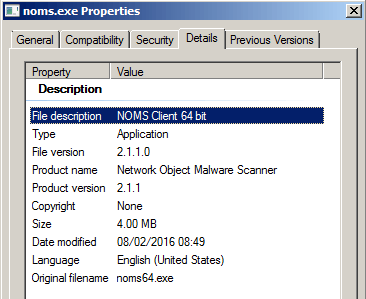
You already got Process Explorer, great. Now go to Options > VirusTotal.com > tick Check VirusTotal.com. Now you can submit the executable to analysis in process properties. If you don't have this option, update your Process Explorer
– Vlastimil Ovčáčík – 2015-12-07T12:49:21.4273
Are you using evernote (it has a noms client)? See https://github.com/evernote/noms-client/wiki
– DavidPostill – 2015-12-07T13:19:55.843@VlastimilOvčáčík, I did run the check with VirusTotal and with McAfee first thing. The file is clean. This is not my concern at the moment. I am sure it is not a virus. I am however very concerned with the fact that there is service that I don't know anything about and it maxes out the CPU resulting in poor performance of other services. I would like to ideally find out what it is and where it came from before disabling the service. – Art Gertner – 2015-12-07T13:23:34.980
1@DavidPostill, thanks for a valuable clue. The machine does not have evernote installed, but I will look into the source you have linked. – Art Gertner – 2015-12-07T13:25:51.757
1It looks like a product of CBTS Software LLC of Ohio, a subsidiary of Cincinnati Bell. – Chenmunka – 2015-12-15T14:32:46.900
@Chenmunka, can you provide any additional info / link about about that product? – Art Gertner – 2015-12-15T15:07:24.553
1Not yet - I'm flummoxed by it too. If I'd had more I'd have posted it as an answer. – Chenmunka – 2015-12-15T15:09:29.670
Ok, keep an eye on the post. If I will find a solution, I will share it. – Art Gertner – 2015-12-15T15:27:23.293