0
Edit: I've reverted back to windows 7 because the owner of the laptop needed it back and so I couldn't continue to work on it.
After upgrading a hp pavilion dm4-2181nr laptop from windows 7 x64 to windows 10 the cpu usage is pegged at 100% every time that the computer starts. The cpu usage show windows services using all the cpu or it's system interrupts. I've tried installing hp support assistant but that keeping hanging on gathering more information. The wifi/ethernet are spotty as well. Also the computer settings and windows menu are not accessible at all at times.
My intuition is that there are driver issues but I haven't been able to either find the drivers on HP's website or been able to run the HP support assistant to update the drivers that way.
So my questions are these:
- What might be causing the high cpu usage and how can I fix it? I've disabled the majority of startup programs.
- How can I manually download drivers? I haven't been able to find a way on google yet.
Note that this is a friends laptop and he did the upgrade from windows 7 to 10 so I don't know what he may have done wrong during the update. Also because of the various problems outlined above getting screenshots are quite difficult. I'll update with pictures as I'm able to get them.
System Event Log for Past Hour: Critical and Error
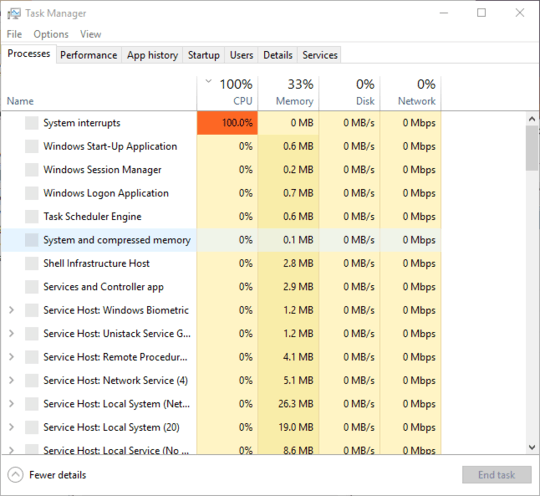
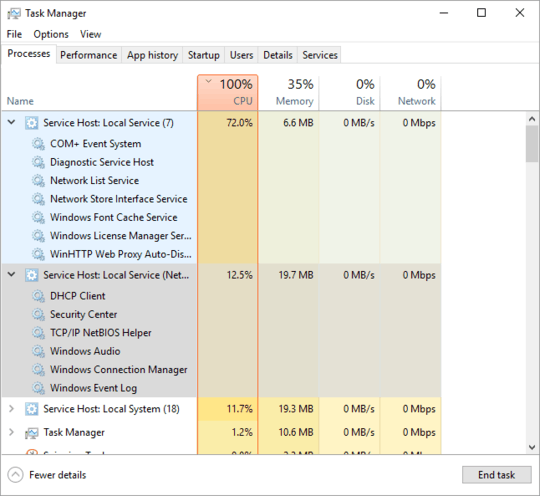
There do not appear to be any Win10 specific drivers available. Have you checked the Event viewer for system errors? Perhaps the disk is having issues? – uSlackr – 2015-12-05T15:55:03.180
Use Advanced Startup to boot into Safe Mode. This will give you the chance to use AutoRuns to boot only what is absolutely required for your system to function. – Ramhound – 2015-12-05T16:25:15.743
There doesn't appear to be any disk related errors in the system log. I've added a picture of the task manager as it is now as well.
– Timothy – 2015-12-05T16:25:16.550In safe mode the computer starts and runs just fine with 1% cpu usage. So then it appears that some program that is running during start up is causing the problem. – Timothy – 2015-12-05T16:39:21.760
Install the WPT (part of Win10 SDK: https://dev.windows.com/en-us/downloads/windows-10-sdk), run WPRUI.exe, select First Level, CPU, Resident Set). After you captured 1 Minute of the CPU usage, stop the trace and save it into a ETL file. Now compress the large ETL + ngenpdb folder (IMPORTANT) into a Zip/RAR/7z (to reduce the upload size), upload it to OneDrive and post a share link here.
– magicandre1981 – 2015-12-05T18:57:55.577I spent about thirty minutes trying to install the SDK with no success. Every time the installer got stuck in the loading screen or at the start of the actual installation process after you've selected to components of the sdk to install. – Timothy – 2015-12-05T20:02:08.450
I have uploaded the MSI installers to my dropbox: https://www.dropbox.com/sh/deg4yjmqqq4a2wh/AADw7nhNikkAUCDn5hSCltkna?dl=0 for 32Bit use WPTx86-x86_en-us.msi, for 64Bit use WPTx64-x86_en-us.msi
– magicandre1981 – 2015-12-06T19:02:47.827My friend needed his laptop back so I did reverted it back to windows 7. Thank you all for the help, it would have been interesting to figure out what was wrong. – Timothy – 2015-12-06T20:39:39.850