13
2
I am running Windows 10 under VMWare Workstation Player 12.0.1 (Windows 10 is the guest, Ubuntu 15.10 is the host). When I run task-manager, it always shows that the cpu utilization is 0%, regardless of what the computer is actually doing. Each process in Task Manager also displays 0% CPU usage (even when building a large project under Visual Studio).
However, when I run "resource monitor", it clearly shows that there are processes that use much more than 0%.
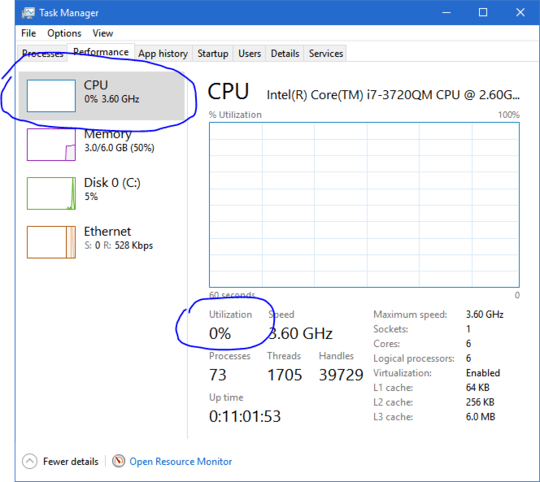
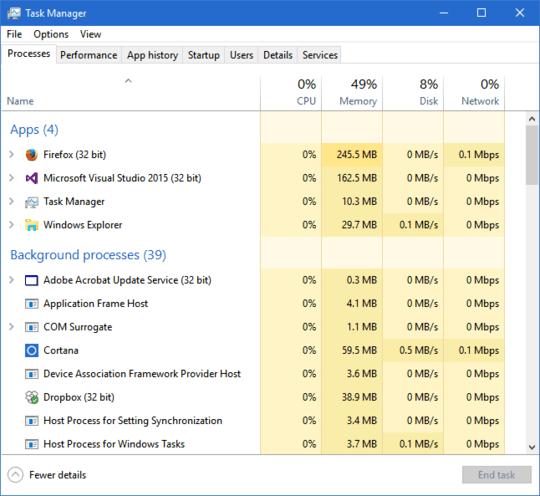
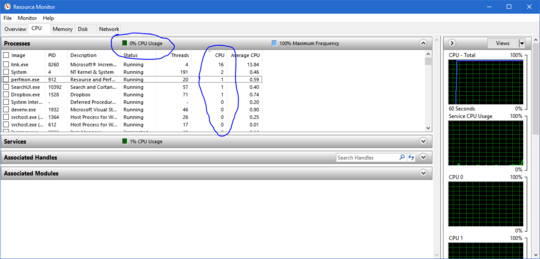
Can you include links to screen shots of the task manager? Also, it's a bit unclear where you are running task manager (in the host? in the guest?) and precisely what you're seeing. – David Schwartz – 2015-12-05T11:42:34.487
I updated the question according to your comment. – Alex Shtof – 2015-12-05T16:59:41.340
have activated the option to visualize Perf counters in the VM options? if not, do so. – magicandre1981 – 2015-12-05T19:08:39.883
@Alex, anything new about this? I have exactly the same issue. – Arin Ghazarian – 2016-01-05T04:34:38.040