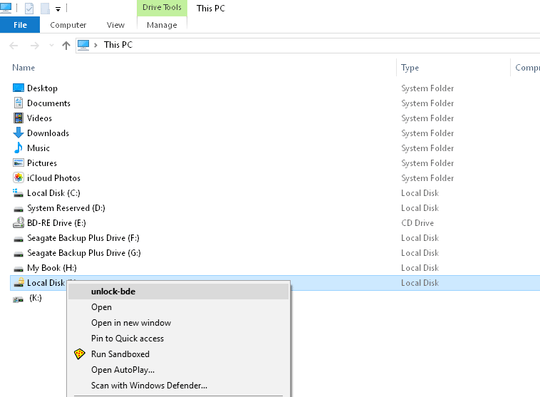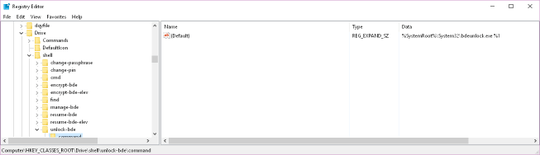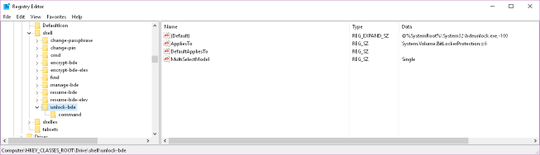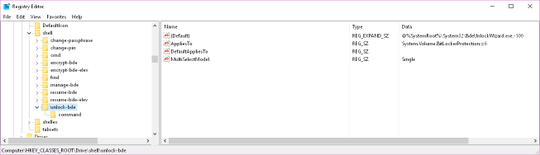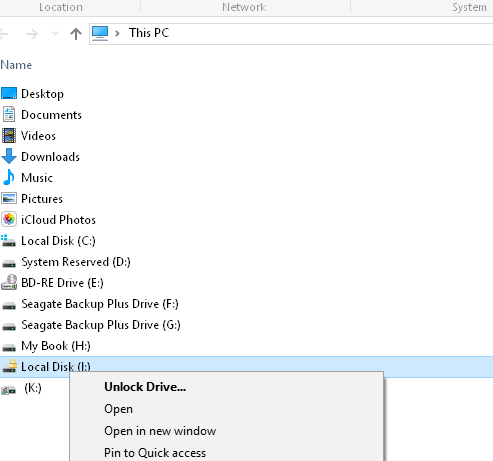2
2
I don't normally use encrypted volumes on my Windows 10 Professional machine but needed to do so today. I normally use the drive on another system that runs Windows 7 Enterprise.
I discovered this problem when I initially connected the drive and missed the Windows 10 toast notification to unlocked the drive. On Windows 7 when you right-click on the drive, you get an option to "Unlock Drive..." which then displays a password prompt.
When I did this same action on my Windows 10 machine I got the following context menu:
When I attempted to Open the drive, I got the following error message:
This PC:
At this point, I disconnected the drive, connected the drive again, and unlocked the drive through the toast notification. At this point, I want to know the reason I could not unlock the drive through Windows Explorer.
Why can I only unlock the drive through the toast notification?