4
I am upgrading from outlook 2011 to 2015 on a mac, with el Capitan. There doesn't appear to be any way to move all of my rules, so I'm re-generating them. I only have 5-10, so it's not a big deal.
However, one of my rules has: Specific Header: Message-ID does not contain pull
On 2011, this works fine.
On 2015, I have the "Specific Header" option, and then it gives a text box for the header, and then a pulldown for "does not contain", but then there's no text box for "pull"
Has anyone else seen this?
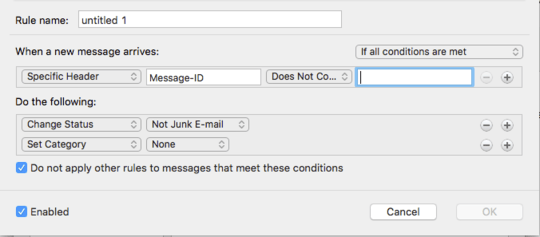
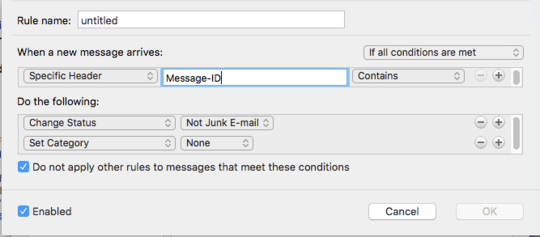

I just noticed that one was "does not contain" and the other is "contains" but they work the same. – Brian Postow – 2015-12-04T16:13:14.287
Huh? I don't understand your comment. – Brian Postow – 2015-12-15T16:46:58.200
1Where you stated in your comment that
I just noticed that one was "does not contain" and the other is "contains" but they work the same.. I thought that meant you actually found where the field for your rule was found where it needed to specifycontainsthat you previously "thought" was missing and that's why you asked the question in the first place. I guess I didn't realize that you were missing some "pull" field but I found your MS post where the MS people asked you to open a bug ticket for the issue, correct? – Pimp Juice IT – 2015-12-15T19:04:08.677I tried re-installing, and it didn't help...
And yeah, the problem is that the text box at the end isn't present...
Current status: reverted to 2011. – Brian Postow – 2015-12-15T20:41:32.910