1
I want to preface my question by giving the specs of my laptop. I am running Windows 7 64 bit, I have in Intel 3rd generation mobile i7 processor, and a Nvidia 660M graphics card with 2GB of memory.
I have recently been consistently getting blocky black artifacts on my screen, but only on certain windows. For example: when I run google chrome one tab might have one of these artifacts, but another might not or my desktop might have an artifact but my Chrome window might not. Once I refresh window with the artifact, either the chrome page or the desktop, these artifacts disappear, but then appear on a different window some time later. Here is an example of one such instance in a chrome window. The black artifact is circled in red:
I would like to note that my computer is 3 years old. I am concerned that this may be a problem with my graphics card. I already know that it isn't the graphics driver because I just recently updated my driver and still have the same problem. Any help or suggestions would be appreciated.
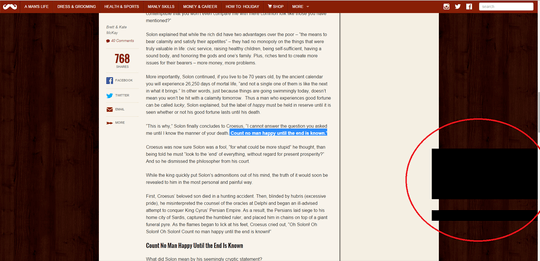
i think we can be pretty sure that it's not the graphic cards fault, because the artifact looks pretty aligned and has perfect blocks. For me it looks more like an application which does not draw it's GUI. If they appear regularly try to boot into safe mode with network drivers, set your resolution and try to work a bit and see if they appear. If not it's definitively some 3rd party app that causes this. – Kimmax – 2015-12-02T16:25:05.060
I'll try that out. Again, the artifacts appear randomly so it'll take some time for me to figure out what exactly is going wrong. – Orren Ravid – 2015-12-02T18:15:17.223
What programs do you have running in the system tray? – Burgi – 2015-12-03T15:48:56.010