10
3
I plugged in a thumb drive to my pc, right-clicked on an image, and chose 'Set as desktop background'. The thumb drive was subsequently stolen. Windows obviously creates a copy on the image since it remains as the desktop background even after the thumb drive is removed. My question is, where exactly is this file stored?
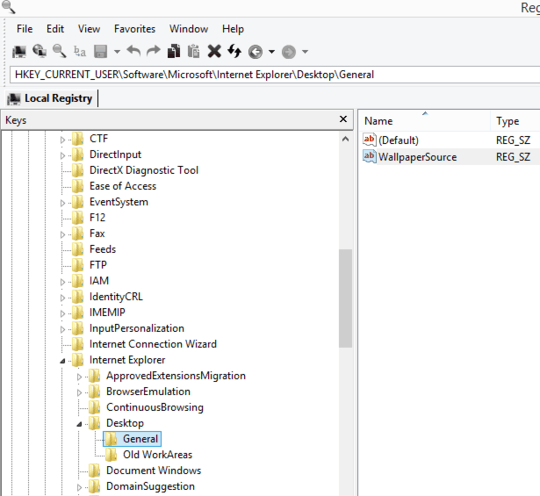
What software is that interface? – sergiol – 2018-03-21T10:24:46.353
This is regedit / Registry Editor of Windows :) – duDE – 2018-03-21T12:26:50.587
With some extension, no? Mine does not have toolbars nor tabs nor a Window menu: https://i.imgur.com/n2FMD02.png
– sergiol – 2018-03-23T16:01:08.023@sergiol If you are using Windows 10, you can enable that by going into View and selecting Address Bar – pun – 2020-01-28T05:11:26.363
@pun I am using Windows 10 and I have not an "Address bar" option on the "View" menu. Not even running
regeditas Administrator. – sergiol – 2020-01-28T15:02:49.703@sergiol Which Windows 10 build are you using ?
– pun – 2020-01-29T04:25:13.730