6
2
I get a red bar when trying to install windows 7 DVD, and it freezes.
I read here https://social.technet.microsoft.com/Forums/windows/en-US/aee2b86b-ab1d-409a-b8ca-e0f6a4c90b3c/windows-7-pro-installation-media-stalling-at-startup-screen?forum=w7itproinstall to turn off secure boot. But I have. (if secure boot is on then it doesn't get that far as booting the DVD, it says "EFI DVD/CDROM ... has been blocked by the current security policy". So I have turned off secure boot).
The Win7 DVD (I made with the Win7 download tool), it seems to boot whether the motherboard firmware is set to legacy, or set to UEFI.. Though when setting the motherboard firmware to Legacy I get the ACPI BSOD error like the BSOD in this question https://superuser.com/questions/1005972/error-with-winpe-the-bios-in-this-system-is-not-fully-acpi-compliant. When set to UEFI I get the red bar. (I am talking here about a Win7 DVD not a WinPE one but the BSOD in that superuser question has the same BSOD).
Laptop is IBM Lenovo B50 30 Model 80 ES
BTW. I have a Win7 USB I made with rufus some time back. That one isn't recognized in the "BIOS" when the "BIOS" is set to UEFI.. And when set to legacy it is recognized and boots but gives the ACPI BSOD error. I would try http://www.eightforums.com/tutorials/15458-uefi-bootable-usb-flash-drive-create-windows.html to create a Win7 UEFI USB but I don't have a spare USB at the moment to test that with. So right now I am just trying to get it to work with DVD.
Interestingly.. an old Macrium USB had the ACPI BSOD (as mentioned in this question Error with WinPE "The BIOS in this system is not fully ACPI compliant" But a newer Macrium whose rescue USB is based on WinPE 10, doesn't have that problem. So it should be possible for a MS Win7 DVD to be updated such that it doesn't have the ACPI BSOD issue.
ADDED 1
I have tried removing partitions by booting a partition wizard dvd. I still get the same symptoms from the Win 7 DVD.
Added 2
As requested, here are pics of the GUI for the motherboard hardware(i'll try not to say BIOS). I'll include a pic of the BSOD too which appears when booting the motherboard firmware set to legacy mode.
In the boot tab, choosing UEFI, causes the security tab to have the secure boot option which can be enabled or disabled.
The exit tab has an option "os optimized defaults" but whether set to win8 or other os, I get the same errors. The BSOD when set to legacy. The red bar when set to UEFI.
And I don't think setting SATA between AHCI and Compatible, makes any difference to the symptoms. (not that it should).
Below is the BSOD that occurs when choosing Legacy mode
Below is the message about secure boot.. if I choose UEFI thus getting the option of secure mode enabled/disabled, and choosing Enabled. It won't get as far as booting off the DVD.
And the main error screen i've shown you earlier.. The red bar while the 'starting windows' image/text appears. That's UEFI with secure mode disabled. No image below because it's above , it's the first picture in the post. Really the only two relevant pics are the red bar one and the BSOD one. The load of UEFI pics were requested though.
further info
As another thing to try. I building a Win PE 10 USB by making a macrium usb and using it as a PE for Win7. By making a Win7 directory on it and copying the contents of a Win7 CD onto it, and running win7 setup. It got quite far into the setup, I got this like this screen
it expanded things to 100%, then at some point restarted.. as it should..
but when it restarted, then it said "starting windows" and it hit a red bar again.
I have often found that when it says starting windows and the red dot appears as if a coloured animated logo is about to appear, then I get the red bar too at the top.. So it looks a bit like a graphics issue but there's no vga or graphics option to change in the BIOS.
So to summarize findings so far
*Booting from 64bit Win7 DVD
Can boot Win7 UEFI(it seems), or Legacy
With UEFI, I get the red bar, it doesn't get far. With legacy I get BSOD
*Booting from 64bit Win7 USB
Cannot be seen as EFI.
With legacy, BSOD
It doesn't get far.
*Booting from USB, with WinPE 10 with a win7 folder and the contents of a win7 dvd in there.
UEFI, it getes an installing windows screen, restarts (probably to complete installation), but then gets the red bar.
Legacy, BSOD
Added
I have updated the BIOS. I don't know why but i'm finding now that my Win 7 64bit DVD (and no doubt a 32bit one too) isn't recognized in EFI. Not surprisingly it doesn't have efi\boot\bootx64 file that i've noticed is necessary on USBs too. maybe it's necessary on DVD too, though that doesn't explain why previously, I was finding a win 7 DVD was recognized as EFI . I don't know if that's the BIOS update that removed that functionality! Win 10 DVD has efi\boot\bootx64 file and boots fine.
added- chat link http://chat.stackexchange.com/rooms/32554/discussion-between-barlop-and-magicandre1981
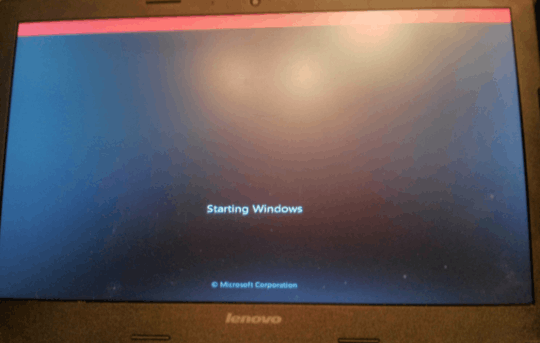
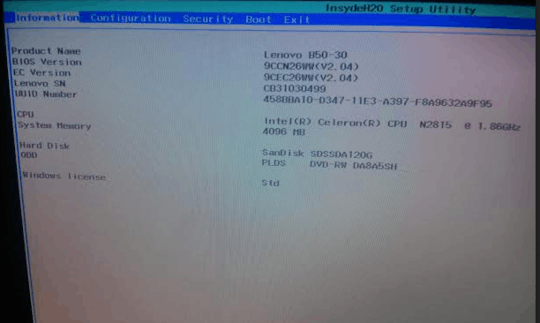
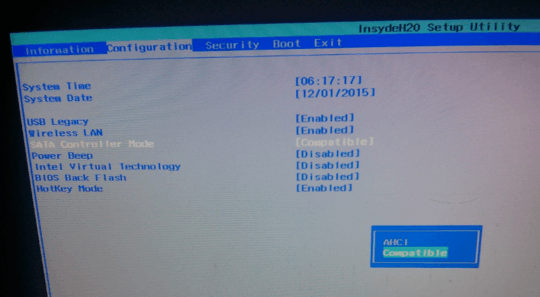
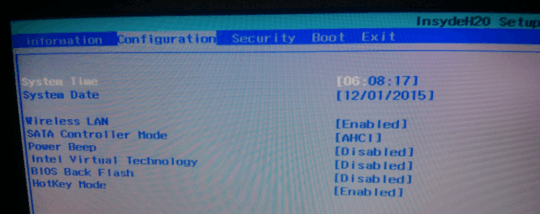
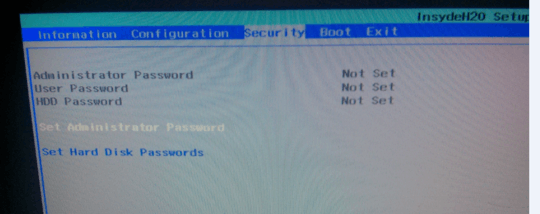
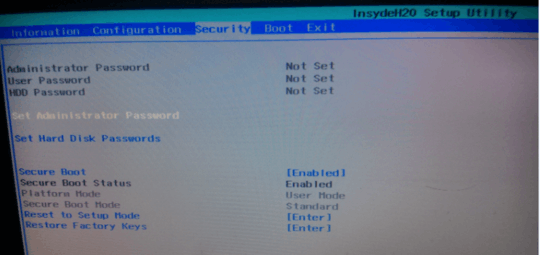
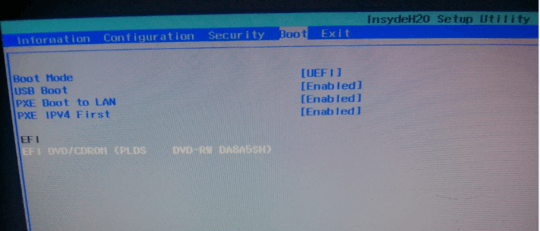
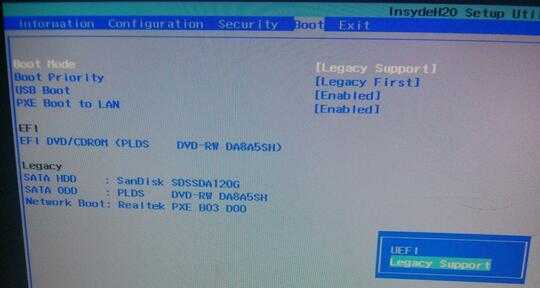
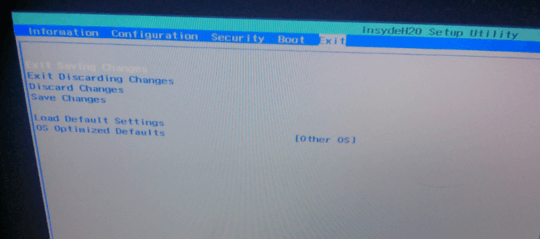
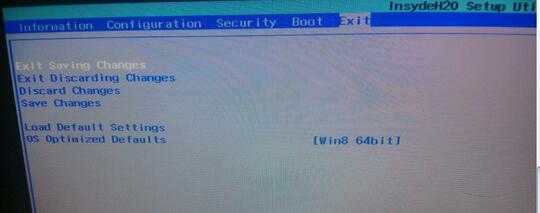
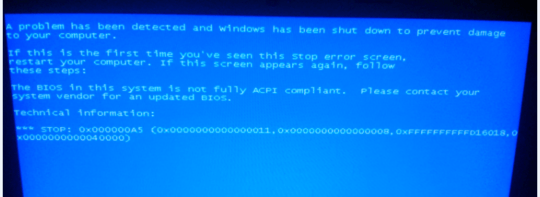
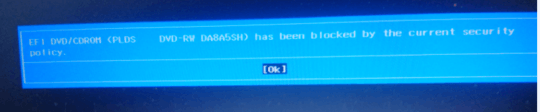
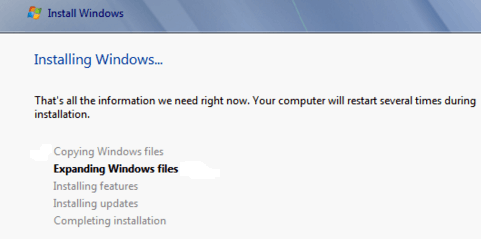
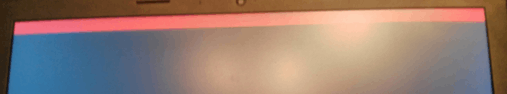
I had a similar issue with my Dell laptop: http://superuser.com/a/583227/174557 look for such an VGA ROM setting
– magicandre1981 – 2015-12-01T05:37:29.977My BIOS doesn't have that many options. But choosing Legacy resulted in a BSOD like http://superuser.com/questions/1005972/error-with-winpe-the-bios-in-this-system-is-not-fully-acpi-compliant and choosing UEFI resulted in the red bar.
– barlop – 2015-12-01T05:52:30.083@magicandre1981 I already described the options so I don't know what you think you are going to see, but as you wish... and while in that comment I used the word BIOS, it's technically incorrect and a slip on my part.. As you perhaps know, it's not really a BIOS is it. As I understand it, It's UEFI set to either UEFI mode or legacy mode.. It's motherboard firmware / the GUI for it... Not a BIOS these days. So probably not a good idea for you to call it BIOS 'cos that's wrong terminology as I understand it. – barlop – 2015-12-01T06:40:13.123
hm, this looks like you cant change it. Without the VGA ROM you see the hang as Win7 doesn't support UEFI Graphic boot: https://support.microsoft.com/en-us/kb/2828074
– magicandre1981 – 2015-12-01T18:45:02.063@magicandre1981 The computer does support legacy though. (and btw with legacy mode it gives a BSOD). – barlop – 2015-12-02T00:00:51.747
yeah, but in UEFI boot it doesn't support this VGA option ROM. call the Lenovo support and ask for an UEFI update to allow VGA option ROM in UEFI via option in the UEFI. If you don't like the preinstalled Windows 8.1, install StartIsBack+(http://startisback.com/), AeroGlass (http://glass8.eu/) and a Win7 style theme to have a Win7 look.
– magicandre1981 – 2015-12-02T05:27:13.050@barlop - If you were attempting to boot a 32-bit Windows 7 installation media that likely is your problem. Only Windows 8 and above support being able to install a 32-bit installation on a 64-bit processor while in UEFI mode. Does not change the fact, once you enable legacy mode, the installations should have worked but that is likely a different issue. – Ramhound – 2015-12-02T18:06:41.000
@magicandre1981 Do you have any sources about this issue? 'cos otherwise i'm telling them about an option that doesn't exist in the BIOS, an option they've never heard of. So if you have a source about it then that'd help. And when your one crashed, did it also give a red bar? – barlop – 2015-12-04T17:01:31.157
I posted the source. Read the KB article. – magicandre1981 – 2015-12-04T18:08:17.300
@magicandre1981 A)Your KB link doesn't say a word about VGA or ROM or VGA ROM B)Your KB link says that device doesn't have legacy mode. I don't think that's relevant. In Legacy mode I get a BSOD. In UEFI I get the bar. My machine does have legacy mode. – barlop – 2015-12-04T18:20:12.663
VGA option = BIOS interrupt 10 (INT 10H) – magicandre1981 – 2015-12-04T18:23:18.680
@magicandre1981 so perhaps win7 is not meant to be booted in UEFI since it uses int 10H but some machines can bend UEFI to allow it http://stackoverflow.com/questions/15101183/does-booting-in-efi-mode-mean-that-i-shall-not-have-access-to-bios-interrupts Looks like my machine can't. I see your link says/(or with my ellipses, suggests) "a Class 3 UEFI device ... does not support legacy BIOS Interrupt 10 (INT 10H) video transitioning and it requires Windows 8 or later operating systems to run." The legacy mode BSOD would be a separate mystery though then.
– barlop – 2015-12-04T18:35:59.673yes, win7 doesn't support this UEFI GOP (Graphics Output Protocol) and requires VGA. Win8 supports GOP and reads the UEFI Logo and displays it during boot for a smoother boot: http://blogs.msdn.com/b/b8/archive/2011/09/20/reengineering-the-windows-boot-experience.aspx And it seams that your UEFI always turn GOP on and disables VGA so Win7 can't be used.
– magicandre1981 – 2015-12-05T07:38:46.983Let us continue this discussion in chat.
– barlop – 2015-12-05T13:25:32.233@magicandre1981 can you post that finding as an answer? – barlop – 2016-03-25T14:31:55.470
ok, I did this. – magicandre1981 – 2016-03-26T07:49:08.477
If someone has a more detailed answer, feel free to add it. If none appears I will sent the bounty to magicandre1981.
@magicandre1981.: thank you so much. This has helped me big time! – Hennes – 2016-09-18T20:11:46.990
@Hennes what else do you need to know? – magicandre1981 – 2016-09-19T04:21:06.657
ATm, after 1.5 years and 20+ hours I finally got the damn Medion laptop to boot. (any OS). Turned out the memory was flaky. The few times it did past POST I ran into blue screens and this red one. But with boot mode set to 'windows 7' I finally got an OS installed and now I know why it red-top-of-screened. So I guess I am completely helped. If people want to add more detailed and better answers and doa great job I might give them the reward. Otherwise it is just a 'thank you' for answering the problem and linking to the cause. – Hennes – 2016-09-19T11:58:41.060
@Hennes We don't really know why.. The solution for you was a win7 option in the UEFI.. kind of a no-brainer in your case, but that doesn't prove this VGA vs GOP thing. – barlop – 2016-09-19T13:49:26.370