0
I wrote an email with some attachments in Windows 10 email client. Windows didn't manage to send it (probably because of attachments size) and returned it to the drafts folder.
In order to save me some work I tried to move it to the gmail drafts folder (see screenshot), to try to send it from the web, but it didn't get synchronized to gmail (even though it wrote that it's synchronized).
Then I tried to move it to the inbox and synchronize it there but that didn't work either and to make matters worse, it got completely stuck (see 2nd screenshot) and wouldn't even show me the contents of the email so it looks like all my work is lost...
Any advice on how to recover my work would be appreciated.
When I try to open the email the dots are moving, but nothing shows:
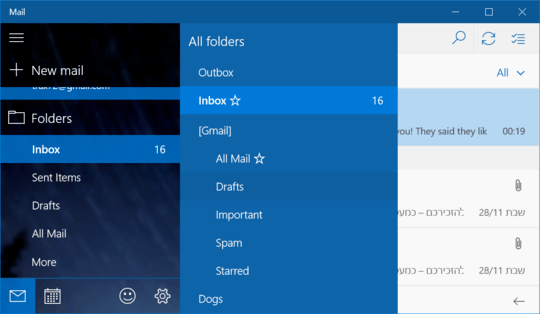
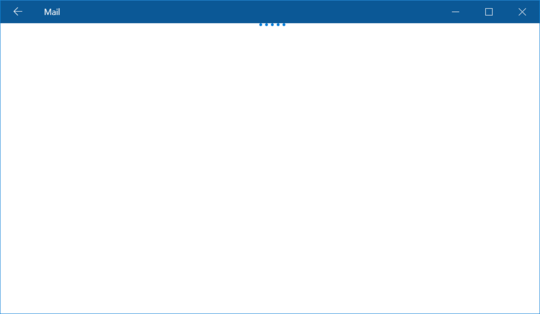
Mail app in Windows 10 sometimes have problem with Gmail especially for synchronization, sometimes will took forever or error message appear, try to update the Mail app at Store, sometimes restarting the Windows 10 itself can sync the Gmail at first login, better for you to use web version instead of Mail apps on Windows 10 (temporary, waiting for fix from Microsoft). – Jusup – 2015-11-29T00:04:06.483
There's no update at Store and I tried restarting - didn't help :/ – traveh – 2015-11-29T13:05:56.590