2
I want to have inverted colours in Opera (including pictures) for browsing web content. How can I achieve that?
I found in How to invert web pages colour scheme in Firefox? another that one should use this line
html { -webkit-filter: invert(); }
But I have no idea where I should put it.
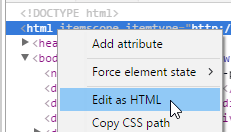


Are there an extension which does this copy and paste automatically? – Jānis Erdmanis – 2015-11-27T13:00:09.597
@JānisErdmanis Not to my knowledge, no. – Insane – 2015-11-27T13:02:30.997