Sounds like you've removed all the files without a valid publisher using Process Explorer.
This is the part you might be stuck on:
Evil apps like to attach themselves to unkillable system processes. That way they can't easily be deleted and will magically "reappear".
As before, scan process explorer looking for processes with no valid publisher. Make note of the filenames of these processes. You now need to kill any active threads in unkillable system processes referencing these evil files.
Use the find function in Process Explorer to locate any live references to the evil files. The process properties dialog is where you want to end up, and then select the threads tab and click the Kill button for each evil thread.
Fire up Process Explorer and use the Find | Find Handle or DLL menu to locate all the instances of this DLL by name. (See, I told you this option was powerful.) Kill any open handles to this file that you find, exactly as we did before. But you'll need to go one step further. We know from the Autoruns that this DLL is likely to be attached to the Explorer and Winlogon processes, but let the find results be your guide. Double-click on any processes you found that reference this DLL. In the process properties dialog, select the Threads tab. Scroll through the threads and kill every one that has the rogue DLL loaded.
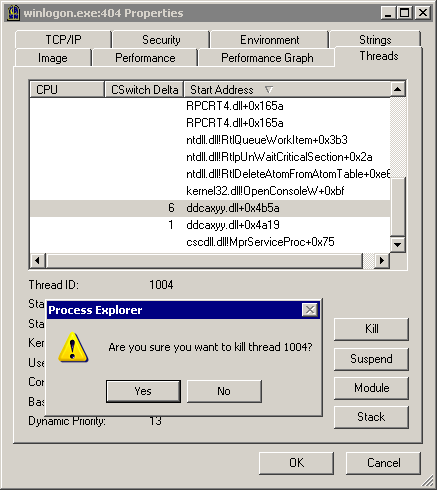
Once you've killed all the threads, you can finally delete the entries in Autoruns without them coming back. Reboot, and your machine is now completely free of spyware. I count 17 entries in Task Manager, exactly the same number as when I originally started.
Until you do this, the files will not be delete-able!
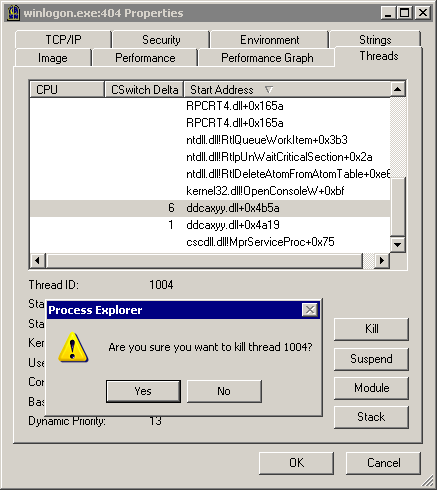
I do not recommend anybody to just blindly get rid of anything that does not have a Publisher/Company Name. That is stupid. That's almost like a Surgeon saying, "Hey, what's that? Is that an organ? It doesn't look like one. I think I should take it out." There are some services and processes installed by PC manufacturers which do not have a Publisher name or a Company Name and which are necessary. – jay_t55 – 2014-06-09T03:38:24.233