2
Since the latest major Windows 10 update (fall 2015), Internet Explorer (version 11.11) has been refusing to log me into SSL-protected (https:) websites without me having to alter the recorded user name.
Windows changes my user name to MicrosoftAccount\my.email@address.com, even when the original user ID was a different one. Windows does remember the correct password, so all I have to do is change the user name back to the correct one.
Next time, I log into the site, however, the user name is back to the MicrosoftAccount one.
Any idea how to fix this?
UPDATE: maybe I should mention that I am using the same name to log into Windows and as user name for the SSL session.
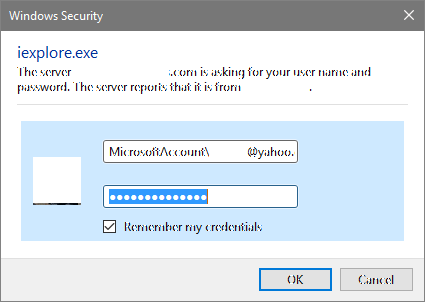
Really, no one has the answer? Maybe I should add that I upgraded from Windows 7, the home version that came with my Asus laptop. There must be a lot of people out there with the same problem. – W3Coder – 2015-12-04T15:27:38.430
Do you get similar behaviour with Edge? – Burgi – 2016-05-03T23:53:03.373
@Burgi. Edge doesn't even save the password for me (yes, I did turn on "offer to save passwords") – W3Coder – 2016-05-11T08:36:46.780
And this happens across all
httpssites? – Burgi – 2016-05-11T09:32:43.333