-2
I am having major Filezilla(SFTP) problems. I have been trying for three days to transfer my files online to my site. It should be simple, but it's not. I am using Filezilla client(1 and 1.com ) as my host on Windows. I have had the following results: Cannot connect to server. Connection closed by server. Timed out. I have tried checking to see if my Port was blocked. I am supposed to use a Port of 22. Changing my password and changing my settings from passive to active and moving my index. HTML directly to my public_html folder. Nothing seems to work.I just really would like to see my site up. Help!
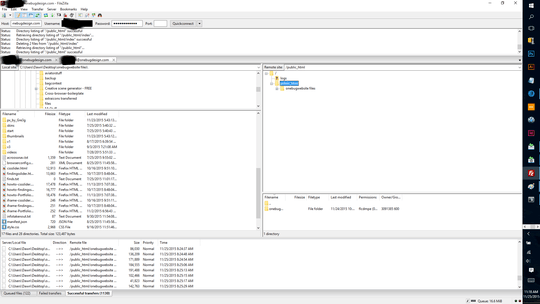
so you are connecting successfully with Filezilla, to post the files, but when you try to view those files in a web browser, you get a Cannot connect to server error? – Frank Thomas – 2015-11-25T21:38:44.113
This isn't an issue with FileZilla or SFTP.. we can see from your screenshot that FileZilla is working and connecting properly (and that you've successfully transferred files) – Insane – 2015-11-25T21:42:20.120