1
I have a list of data in Excel 2013 with dates ranging from January 1, 2014 to November 25, 2015. I want to display columns from November, 2014 to October, 2015, whether they are empty or not.
Currently I have filtered the date to be between these two dates, and then checked "Display if empty." There are some cases where the columns for some of the months in this range may be empty, but I still want them to be displayed.
However now the pivot table is showing me all the empty columns, including the ones with data filtered out (Jan-Oct 2014 and Nov-Dec 2015). I don't want these columns showing. Is there any way to do this?
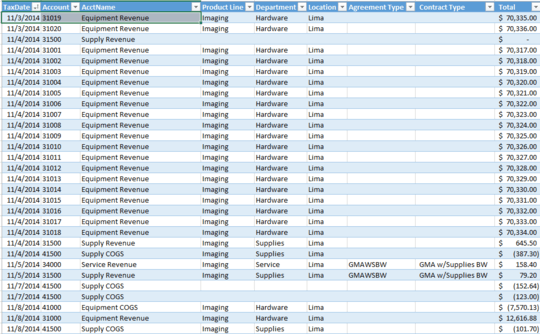
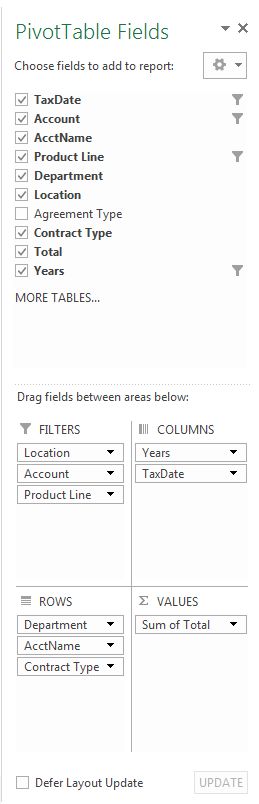
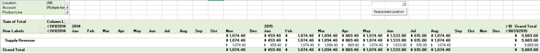
by "Display If Empty" do you mean
Show items with no datain theField Settings? Also is every date accounted for in your list? Or are there missing dates in the sequence? Can you post a screenshot of your data? – Scott Holtzman – 2015-11-25T17:14:38.837@ScottHoltzman I have edited the original post with some pictures of what I see as relevant (basically everything). There is (obviously) more data than I have included in the screenshot, but it should give you a good idea of the format. – phroureo – 2015-11-25T17:21:34.567
your link is not working. can you post again? – Scott Holtzman – 2015-11-25T17:38:55.923
@ScottHoltzman let me know if the new link works. I don't know why the first wasn't working for you. It worked for me in an incognito window. – phroureo – 2015-11-25T17:43:17.997
hmm - perhaps it's just me. I cannot see it because where I work I am blocked from viewing it. Perhaps someone else can help... – Scott Holtzman – 2015-11-25T17:45:59.773
are there any image hosts that would work better for you? – phroureo – 2015-11-25T17:50:44.660