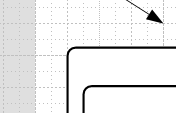0
Is it possible to display the grid in Visio 2007 on top of opaque shapes rather than beneath them? For example, in the below screenshot, I'd like the grid to be visible even in the area of the white boxes in the lower-right corner.
I know I can turn the fill off while working with the shapes and turn it back on later, but I am hoping not to have to do that.