1
2
This is my first question on superuser, and I would really appreciate your help on this issue:
The problem: My device isn't getting detected in android studio
The solution: Install the correct usb drivers
The problem that arises to the solution: I am not able to...and here are the details:
I have recently system wiped my computer due to slowness. This brings me back to the tedious task of setting up my computer for android studio. I have tried everything to get the usb drivers to work in android studio, but for some reason, I can't update my usb driver:

Now, here is the annoying screen that always pops up when trying to update my usb driver:
My usb driver is installed:
This is pretty pathetic. I have tried everything. I even tried to go into my computers bios and disable Intel xHCI. I remember when I first started android, I had this same problem, and the solution was to do something in the computer's bios, but the problem still persists.
By the way, I have done lots of research on this topic, and this is a code 28, which means it doesn't have the correct drivers:
I have been on this for 3 hours now (3 HOURS!) and would really appreciate any help. How can I get my phone recognized on my windows 8 laptop? I have done it before, so I know my phone is compatible.
Thanks so much,
Ruchir
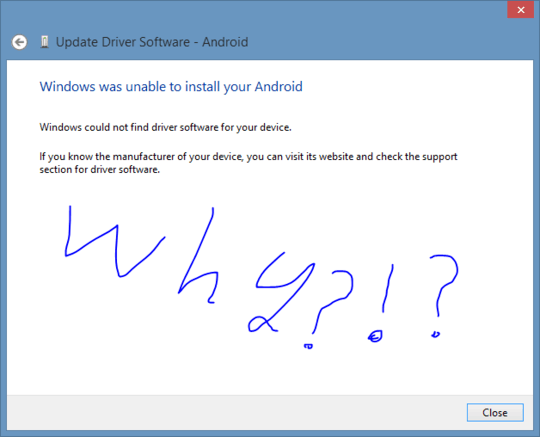
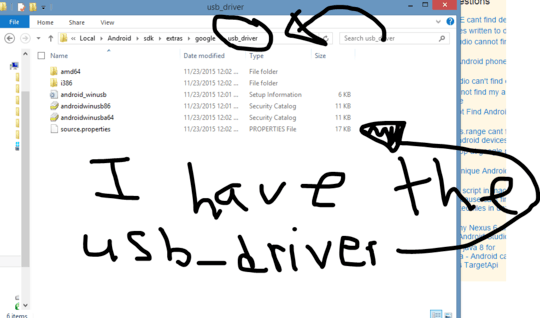
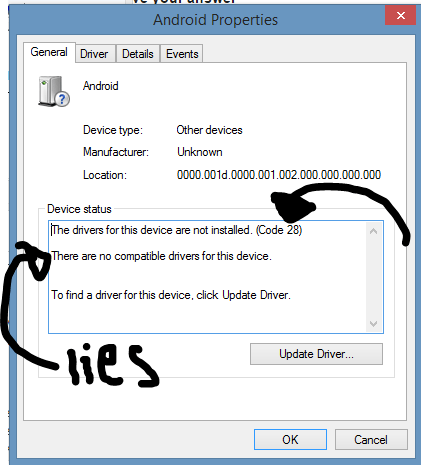
2Lies. LIES I TELL YOU!! +1 upvote for making me laugh. – Wes Sayeed – 2015-11-24T02:44:51.990
@WesSayeed My thoughts exactly! "They must be lying, since I have done it before! How could they!" But, in all seriousness, how can I achieve this? – Ruchir Baronia – 2015-11-24T02:47:57.830
1Now I'm not trying to insult your intelligence here. I'm just curious... you did actually try to install this driver via Device Manager, correct? You didn't just copy it to the android SDK folder right? – Wes Sayeed – 2015-11-24T02:48:57.983
@WesSayeed Yes. I went to device manager->Update Driver Software->Browse my Computer Manually->MESSAGE: Unable to install. I did nothing with the SDK folder except for browse for it, which was in the following path:
C:\Users\Ruchir\AppData\Local\Android\sdk\extras\google\usb_driver. – Ruchir Baronia – 2015-11-24T02:52:23.870@WesSayeed Is that what you mean...or am I missing something? – Ruchir Baronia – 2015-11-24T03:06:25.110