215
20
Can someone describe to me, step by step, what I would need to do in order to change the default Outlook "Mark as Read" behavior?
Default Behavior: Outlook marks a message as read when It has appeared in the viewing pane and I move to another message.
Desired Behavior: Outlook marks a message as read as soon as it appears in the viewing pane.
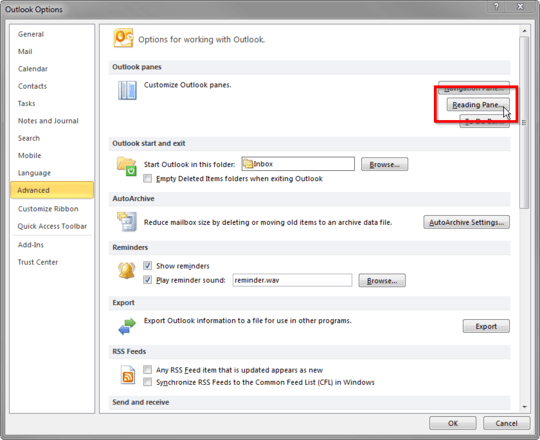
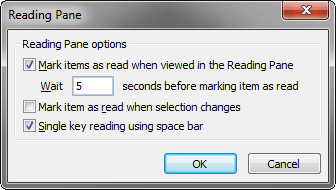
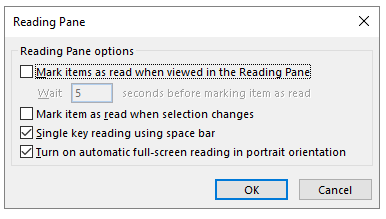
3
@Laserallan: I have forwarded your question to the people who know about these things.
– Heinzi – 2016-05-18T15:07:25.38312+1, I was just about to ask the same question. Can anyone tell why the default behavior is the way it is. I just can't find a use case where this is the desired behavior. – Laserallan – 2010-10-07T10:00:35.763