3
For a long time, the windows notification area (aka, system tray) would stack icons 3 high, thus conserving real estate on the task bar. (Below in an example in XP).
I just upgraded from Windows 7 to windows 10 and now my system tray icons look like:
All icons are in a single row, which causes my taskbar to be truncated. Is there any way to get back the more intelligent configuration of previous windows versions?

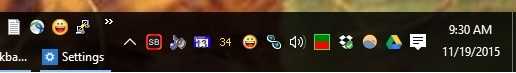
I don't know the answer to your problem, but you can clear up space by turning off "Always show all icons in the notification area" in Settings. – Phlamajam – 2015-11-19T21:33:20.113
@Phlamajam, Already did that, those are the ones I like to see. – davej – 2015-11-20T14:03:31.793