2
What can be the reason of limited to 30MB/s write speed to Crucial M4-CT128 SSD drive on Windows 10. Disk was before in different laptop with Win7 achieving higher write speeds. I noticed that after firmware upgrade, next test achieved higher speeds, but after system restart (I believe) write speeds came back to ~30MB/s
- TRIM support enabled
- interface SATA III
- enabled AHCI
- latest SSD Firmware
- enabled write caching on the device
- enough free space for test (about 99GB)
- partition aligned
Benchmark: ATTO
Benchmark: AS SSD
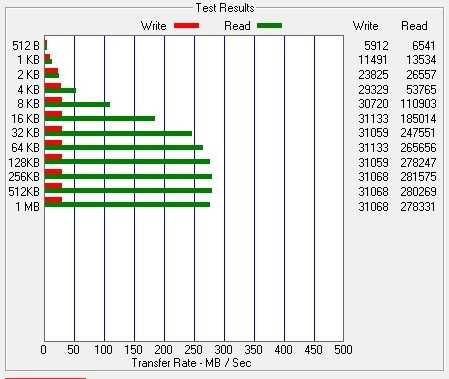
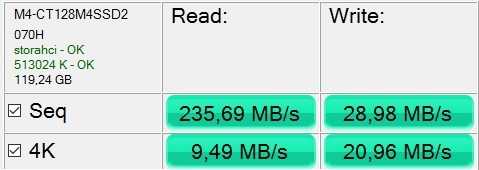
1
You don't mention if you are connecting the drive to a SATA III port or not. Windows 10 automatically enables TRIM when it detects a SSD, so I very much doubt, it has anything to do with TRIM not being enabled. In reality the drive is in general slow compared to other SSDs on the market. You are actually getting very close to the average write speed of that device. What tool did you use to benchmark this drive?
– Ramhound – 2015-11-18T13:48:46.790also post a picture of AS SSD Benchmark: http://alex-is.de/PHP/fusion/downloads.php?cat_id=4&download_id=9
– magicandre1981 – 2015-11-18T18:22:24.180@Ramhound: please see completed details. – Tomek – 2015-11-18T23:51:20.450
@magicandre1981: included test from AS SSD, didn't have patience to wait for test to run completely – Tomek – 2015-11-18T23:52:30.120
is this the latest firmware for the M4 SSD? – magicandre1981 – 2015-11-19T05:33:27.843
@magicandre1981: yes 070H – Tomek – 2015-11-19T08:34:35.593
ok, try the suggestion of the answer and try to trigger a full TRIM. Alos try to run the Defrag UI and optimize the SSD: "C:\Windows\system32\dfrgui.exe" – magicandre1981 – 2015-11-19T19:09:04.460