With a non-obvious trick, you can use keyboard keys without installing any extension or plugin. It doesn't do exactly what you asked for but works with all keyboards.
To initiate, click on the video progress bar once. Now the progress bar control has focus and following keystrokes work.
- Space Pause/Play
- Right Forward by 5 seconds*
- Left Rewind by 5 seconds*
- PgUp Forward by 1 minute*
- PgDn Rewind by 1 minute*
- Home Jump to the beginning.
- End Jump to the End (You see a pattern developing by now).
* (could be different based on video length; I've not tested a lot)
After initial click the focus is not obvious but as soon as you use any of the above keys then the "focus" is obvious because of change of the background color. See image here.
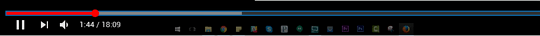 There's more..
Once the focus is obvious on the progress bar Tab and Shift-Tab will move to other controls, i.e. [Play] [Jump to End] [Volume] [Volume Slider] [CC] and so on. Each control button will react to Space.
[Jump to End] did not work for me. Someone at Youtube's 508 compliance missed it.
There's more..
Once the focus is obvious on the progress bar Tab and Shift-Tab will move to other controls, i.e. [Play] [Jump to End] [Volume] [Volume Slider] [CC] and so on. Each control button will react to Space.
[Jump to End] did not work for me. Someone at Youtube's 508 compliance missed it.
You can tab to the [Volume] button and use Up and Down keys to change the volume. While there Space will mute/un-mute.
If you Tab once more, it exposes the sometimes invisible [Volume] control. Here you can use Left and Right to change volume.
Finally, my favorite! You can jump to a percentage of the video i.e. Press
- 1 - Jump to 10% of video.
- 2 - Jump to 20% of video.
- . etc.
- . etc.
- 9 - Jump to 90% of video.
These were most likely developed for 508-usability compliance but I find them very convenient and hope others do too.
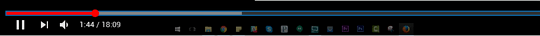
just a side note: on a mac it simply works. – cregox – 2016-11-26T15:18:52.123
Update from 2019 - this is now built into Chrome: https://www.engadget.com/2019/03/12/chrome-73-media-key-support/
– CBarr – 2019-04-18T20:06:29.873