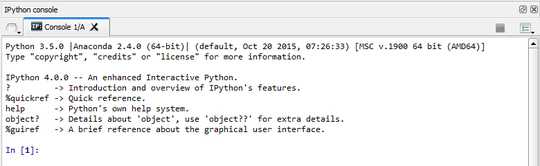Getting rid of welcome message in Spyder Python IDE (Anaconda)
Answers
0
You'll need to change the command line that launches the console. I'm not sure what Sypder uses. Looks like Ipython in the screenshot. For ipython qtconsole:
ipython qtconsole --no-banner
For jupyter qtconsole:
jupyter qtconsole --no-banner
For a plain cmd console:
ipython console
or
ipython --no-banner