0
1
I have the following laptop:
Lenovo Y50-70
Ram: 16GB
Intel i7 2.5GHz
GeForce GTX 860M 4GB
I am disappointed with this laptop and I spend kinda a lot of money to have it. My problem is that after 2 months I had it I realized my laptop was running really slow. Even the typing was delaying. My coding performance was really slow due to this. Even cntr+arrowleft,cntr+arrowRight to pick a text was delaying, almost 0.5sec. Alt+pgup to change tab in chrome is also slow and so on.. I decided to make a format. Everything seems to turn ok(I spend like 2 days to format,put my softwares and so on).
Two months later, again the same started and while the time was passing the performance was going even worse. Again format(Again lost time to configure my laptop..). Now I have the same problem. Day by day the performance is so bad, cant even work on this laptop. I have to mention that I am a responsible user in my laptop and trying to manage it correctly. I Used both Windows 8.1 and Windows 10.
Anyone can think what could be a reason?Software?Hardware?Updates? Lenovo Support is whistling... I am considering of giving it back, but I need to explain something to them, cause for them the 0.5-1 sec delay would be a joke, but for me 0.5sec delay is a lot of time and productivity wasted...Thank you.
EDIT: Posible reason: Y50-70 Windows regularly freezes when 1TB SSHD is spinning up . In this post is mentioned about this slow typing.
EDIT2:
Following the recommendation from Alex I got the following results from CrystalDiskMark:
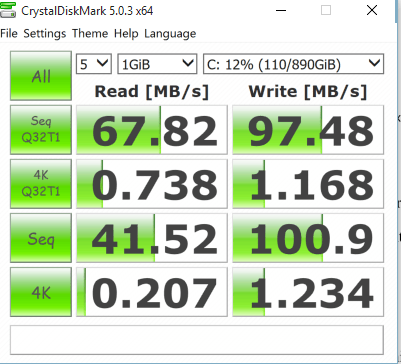
Furthermore, I do not have slow boot time, but my laptop makes mentionable time to close.
Do you use an antivirus? Do you get windows updates? Do you crack any software? – emirjonb – 2015-11-17T09:14:56.567
Right now I am using windows defender. But before I had norton antivirus, with the same results.Have scanned for viruses, nothing was found. I do not use cracked software. Updates are automatic (I am windows 10 now). – Mpizos Dimitris – 2015-11-17T09:23:40.737
1than the problem should be with your HDD, you can use some free tools to scan and check the HDD for errors, or schedule a checkdisk from windows and see the results – emirjonb – 2015-11-17T09:53:27.760
Uisng command prompt and wmic: diskdrive get status, status: OK. Is it possible not to recognize a problem? Should I use an external tool to check? – Mpizos Dimitris – 2015-11-17T10:01:51.280
1try monitoring various components with the resmon.exe to see what component causes the slow performance. Then you can drill down further to discover the actual cause. – Smeerpijp – 2015-11-17T10:07:35.883
Also, try booting from a live CD (either an actual CD or a pendrive). If the performance stays low then it is likely hardware. If not you probably have a software problem. That at least narrows the search for problems. – Hennes – 2015-11-17T10:56:19.733
Excuse me for what I will ask( if its kinda st@pid question): If it was a hardware problem, after formating my laptop wouldn't still had the problem in performance? Cause when ever I format my laptop its working good in the begging. – Mpizos Dimitris – 2015-11-17T11:57:18.830
install the WPT (part of the Win10 SDK: https://dev.windows.com/en-us/downloads/windows-10-sdk), run WPRUI.exe, select first level, CPU, disk, FIleIO, and under scenario .net acitvity) and capture 1-2 minutes of your slow coding (in Visual Studio). zip the ETL + NGENPDB folder, upload the zip to onedrive, create a share link and post the link here
– magicandre1981 – 2015-11-17T18:30:25.923