4
I have two children under 4 who are quite computer-savvy, and have their own account managed by parental controls to restrict what they can do an see. However, I haven't found a way to disallow them from printing, and I'm looking for a way do so. Their pictures of Sesame Street and Word World are cute and all, but I'd like to be in control of what (or even if) they print. (Our printer is connected wirelessly, not directly to the Mac.) I know I can add more time or authorize use of a given application by providing my password — can I do something similar for printing, such as approving or denying particular print jobs?
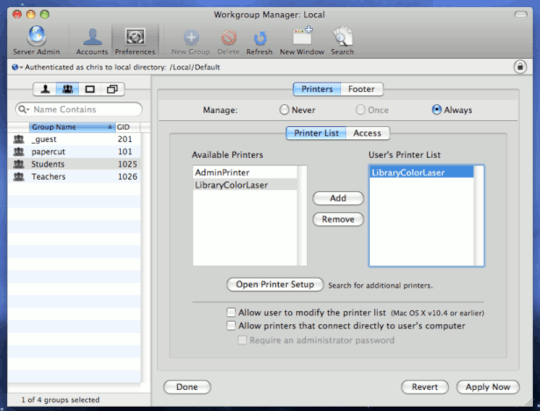
The options are a little odd, but I added the printer to the user's printer list, then required admin password under the "Access" tab. I also had to click "Always" to get the settings to apply. Kludgy in some ways, but it worked. Thanks! – Quinn Taylor – 2010-01-25T07:13:21.493