0
My home laptop is Dell inspiron with windows 7 64 bit enterprise edition ( It came with windows 8, I formatted and installed widows 7).
My office laptop is Dell with windows 10 64 bit.
My office laptop is docked in my office. I usually remote connect to my office laptop from my home laptop.
Our office use sonicwall VPN.
Nothing changed on my end as far as I know.
I don't know when it started, when ever I rdp into my office laptop the first time, it takes longer time to login.
Here is the screen shots of my steps:
1. After hit connect, initialize remote connection takes 1 second
2. Securing remote connection takes 3 seconds
3. After that Logon warning screen shows up
4. After I click ok here, it takes more than 90 seconds for the first time.
5. I either has to close the rdp or it will automatically closes
6. Retry again, this time it shows earlier RDP connection for this user is still in progress, I can't remote.
7. I wait for a minute or two then retry this time it works faster (step 4 takes two second).
8. From this point, I can close and connect any number of time with no slowness issue.
will post the screen shot for step 5 and 6 tomorrow since I already pass through it and it won't happend again today.
Is there a way to solve this issue?
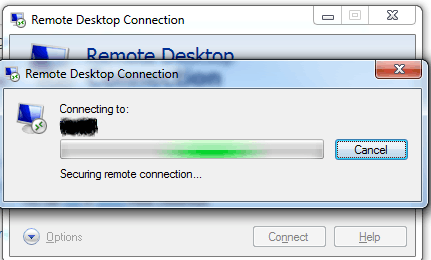
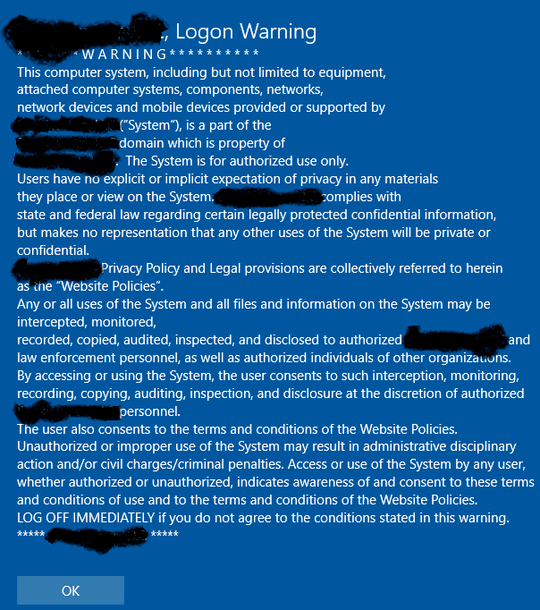
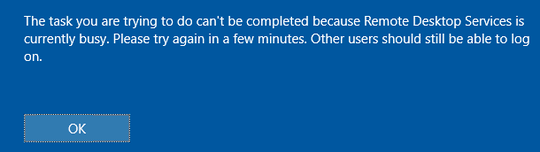
One would think that if the laptop is in deep sleep, it wouldn't even respond to RDP session attempt which in my experience would cause the user to get rather quickly an error about not being able to connect (or something like that). – zagrimsan – 2015-12-09T13:32:26.453
I'll try that, when I don't remote connect and try the office machine directly at office next day, it wake up normally, I am not sure whether it does take time when a remote connection try to wake up. Will keep you posted – Esen – 2015-12-10T15:39:07.270