27
10
When I want to reach to a certain part of a word in Vim (horizontally) I simply press w, b, f or t (something). Is there a good way of doing this vertically? For instance, I want to get to a certain word or a letter of a line that is below or above the line I'm currently in.
PS: Without using :(line number)
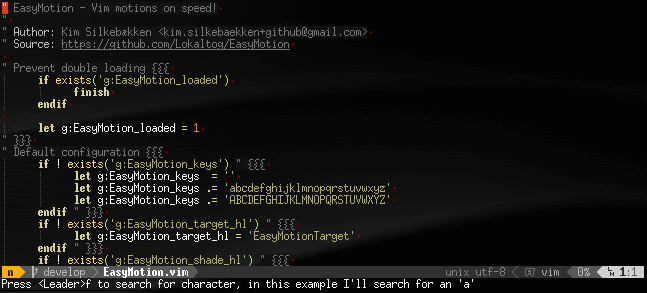
5And zb and zt move screen on bottom and top respectively – Jani Hartikainen – 2010-01-23T19:44:17.350