3
On a Running 64 bit programs on a 32 bit system answer there's this screenshot:
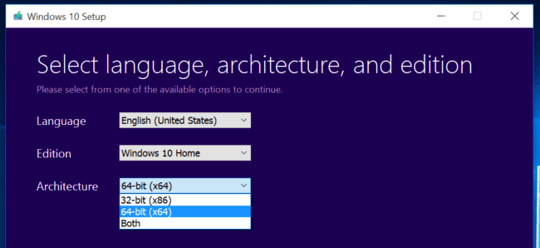
What does the installer do if you select Both as architecture?
I don' think there's any way of having a both x86 and x64 system - without it being an x64 system itself. The alternative could be installing two OSes - but I don't see how can a single installer do both and still have a decent UX.
As I read the link, the selection screen you quote appears during the creation of an installation disc, not the installation process itself. It is perfectly possible (and quite common) to have a single installation disc capable of installing either architecture. – AFH – 2015-11-16T00:11:06.197
That just creates a universal .ISO – Ramhound – 2015-11-16T01:33:30.253
Why the downvote? – mgarciaisaia – 2015-11-16T01:36:29.627
1@mgarciaisaia some folks are just mean. I've up-voted, nothing wrong with the question. – misha256 – 2015-11-16T04:35:05.603