0
I have a Mac Mini and two Dell U2414H screens. One is connected through HDMI > HDMI, the other through HDMI -> Displayport. I want them both positioned in portrait mode with the narrow bazel connecting.
Positioning, connecting and rotating them on the Mac is all working fine, however, I noticed I cannot use the screens "as it it were one screen".
I can open a program on one screen and maximize it to fill that screen, and open a website on the other and do the same. But I cannot stretch one program out to fill both screens as if it were one screen.
Basically, what I need is this:
Notice how the image continues on the second screen.
I'm currently stuck with something like this (so, each screen has its own content but I'm unable to stretch it across):
That's fine for many use cases, but not for mine unfortunately.
Hope anyone can help :) Thanks!

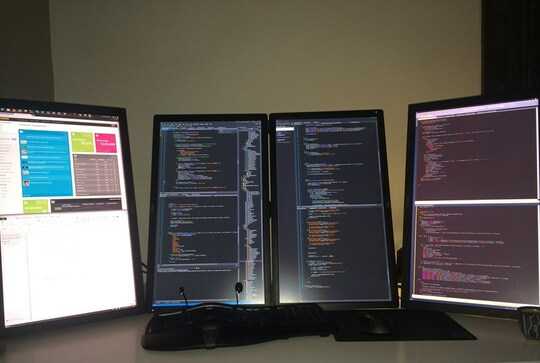
Assuming you need an OS X solution (since you mention the Mac), this might get better answers on our sister site for Apple products, [apple.se]. (If you want solutions for some other operating system, you should [edit] to specify which one.) You can "flag" the post for moderator attention and request migration if you want it migrated. Please don't simply repost the question elsewhere on the network. – a CVn – 2015-11-14T14:48:00.757
This is fine here, but if you would prefer to ask a community of just Apple bias then it can be migrated – random – 2015-11-14T15:23:01.980
Omg.. this solved it:
http://apple.stackexchange.com/questions/114449/macosx-maverick-10-9-how-do-i-stretch-a-window-across-both-of-my-dual-screens
@random I didn't mean to imply that this was off topic here. Note "this might get better answers on..." as opposed to "this is off topic here and should instead be asked on...". Sorry for the confusion. – a CVn – 2015-11-16T18:14:22.170