How to setup Google Now in Chrome for Windows 10 PC
Answers
2
Chrome has integrated Google Now notifications. These are available in Chrome’s notification center. Note that you can only see these notifications if you also use Google Now on an Android or iOS device.
On Windows, you’ll find the notification center in your system tray — be sure to look under the arrow icon in your system tray if it’s hidden.
Click the notification icon and you’ll see the same sort of Google Now notifications you’ll see on your mobile device. This is all tied to the Google account you log into Chrome with, so be sure you’re logging into Chrome for desktops and Chrome on your Android or iOS device with the same Google account.
As a side note, you can add the Google app to your Windows 10 installation.
11What's the alternative now that Google has killed the notification center? – Deses – 2016-10-26T19:01:52.410
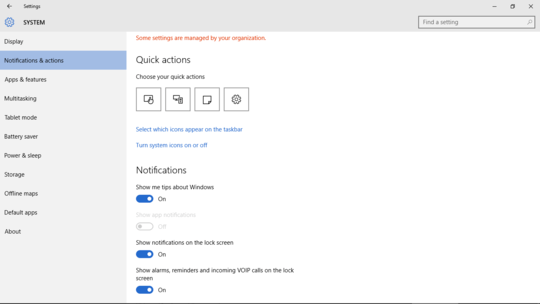
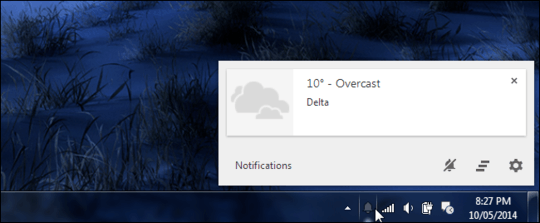
Chrome does not support application notifications on Windows 10. Google has specifically stated there are zero plans to ever support it either. – Ramhound – 2015-11-13T17:21:40.747