This question was posted some time back, but I’m sure that it’s still something that happens. Here is a simple solution.
I am not a savvy Ubuntu user at all, so I avoid using the command line if possible. Fortunately, this is one time when a dirty, little work-around using a GUI was possible for me, and might be for you as well.
This irritating CUPS and printer issue happens to me every time I install Ubuntu on a new drive. With earlier machines, it was my Canon printer and my Samsung printer. This time, it was only the Samsung. But hey, all things Linux keep getting easier for non-programmer types, and that's a good thing.
Anyway, here's the dirty, little solution. No Samsung Unified Linux Driver. No command line.
Copy this address into a new tab:
http://localhost:631
That gets you to the CUPS home for your computer.
Use this link to see pictures of the process:
http://s44.photobucket.com/user/Chip_Cook/library/CUPS%20Printer%20Problem
From there, choose Printers from the menu bar.
From there, choose Administration.
From there, choose Modify Printer. After you “Forward” a few times, you get to the place where you choose a printer driver.
You can see that my model is an M262x series. This is what System Settings automatically chooses, but the driver does not work with my printer. I don’t care why it doesn’t. I just need the printer to work.
So, just get dirty.
Choose a driver that is close to the one for your model, but appears to be for a slightly earlier model. I chose the ML2580, 2.0.0 driver and it works perfectly. Maybe I was lucky to get it right on my first and only try. You may have to hunt around a little.
Best of luck.
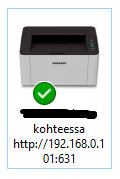

Thank you for your answer. I have switched to Debian since posting the question, and I'm not sure if my current virtualization setup allows me to use the printer, but I'll check this again if I can and run into problems. – PurkkaKoodari – 2016-09-25T21:47:24.253