0
Since the early days of this build, some times the MOBO gives 5 short beeps on boot (There is no beep code table on the manual, for what I could find, it means Process error!?). But only after some hours turned off. Note that the BIOS configuration and system time are NOT lost.
Last weeks I started to get artifacts and low resolution on boot, some times nothing appears (black screen), after one or more restarts, the systems boots normally and the graphics stays perfect. The problem appear ONLY if I turn on the computer after some hours turned off. It seams like it needs to "harm up" to work.
I wounder if this symptoms are typical for some specific kind of problem. My MOBO and GPU have problems? My MOBO damaged my GPU? PSU Problem? Tips to find/fix the problem?
OS: Windows 10 x64
Hardware:
- PSU Corsair HX620W
- ASRock Intel Z87M Pro4 LGA 1150 (BIOS 2.60)
- Processor Intel Core i7-4770K Quad-Core (3.5 GHz, 8 MB Cache)
- 2 x 8GB G.Skill DDR3 PC3-17000 2133MHz RipjawsX Series for Intel Z68/P67 (9-11-11)
- EVGA Geforce GTX 770 ACX SC 2GB, 256 bit, GDDR5, PCI-e 3.0, 02G-P4-2774-KR
-- Edit: --
Beep codes:
- According to AMI beep codes: 5 short beeps: 5 Processor error - The system CPU has failed
- According to this Asrock FAQ: 5 long beeps: no VGA (makes more sense)
But I was unable to find other sources point out those 5 long beeps. The Asrock user manual lacks of a beep code table!!
Today morning I turned my PC on:
- 5 beeps (short, I guess), no image. The computer restarted itself
- again the 5 beeps and restart, now it keeps on, but still no image.
- I press the reset button, now I get the screen with artifacts.
- Restart, again artifacts
- Wait some time and restart, now normal boot, I'm working for hours and no problem. ¬¬
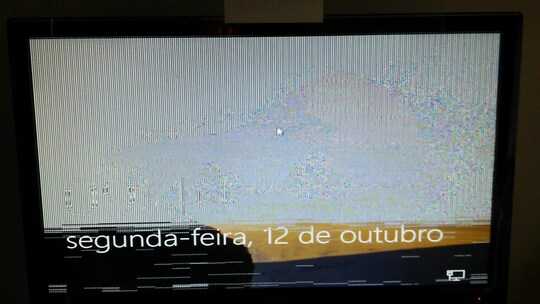
This question is a little premature. Without the BIOS beep codes this will be tough to diagnose. – Ramhound – 2015-10-28T16:13:53.810
The beeps had something to do with the processor, I'm going to check it at home. Also, the system gives no beeps but the graphics artifacts still appear. – Pedro77 – 2015-10-28T16:15:57.090
If you remove the GPU does the problem still happen? This problem points to a GPU problem. It is either the iGPU which means your CPU should be replaced or your dGPU which means your graphics card should be replaced. If the code goes back to the CPU then I would start there. – Ramhound – 2015-10-28T16:19:58.593
I would probably remove and re-seat everything on the MB also. Does it "double-POST" boot when you turn it on cold? Are you unplugging the PSU or, e.g. flipping off the wall power/plug strip? – Yorik – 2015-10-28T16:22:38.823
Check the beep-codes in your motherboard manual. They usually are motherboard specific. I agree with Ramhound regarding the cause. If your BIOS has the option, disabling hybrid graphics might also make a difference. – Tonny – 2015-10-28T16:22:39.430
@Tonny, there is no beep code table on the manual! I've updated my question with more info: beep count, beep codes that I've found and boot report. – Pedro77 – 2015-10-29T15:57:56.160